Previously, I had Windows 10 installed on my PC. Due to some problems, I thought of shifting to Ubuntu. By following this post, I had downloaded the 18.04.4 version's iso file and used unetbootin to burn it onto a pendrive.
The burn was successful and I could boot Ubuntu in live mode. Thinking everything to be all right, I started the installation process. After configuring the installation, a message was shown that We're sorry, Ubuntu installer has crashed. Then when I tried to check the disk for errors from the boot menu, it said that error found in 1 files. It's most probably the casper/filesystem.squashfs file that's causing the error.
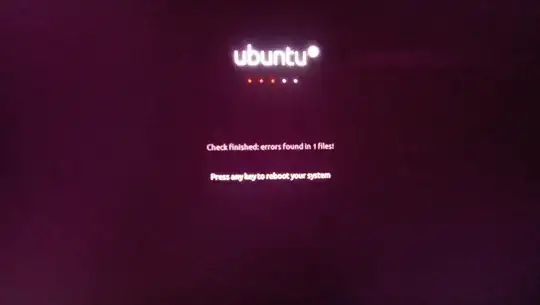
Now I don't have even the Windows OS because in the process, my HDD got formatted. It's my mistake that I don't know much about disk partitioning. What to do now? I am still able to boot into the live mode from the pendrive, only problem is that I can't save anything to disk. Can I burn a new ISO to that pendrive from this live mode?