I put certain windows on certain spaces, but prefer alt-tab to switch between them. Is there a toggle or other option to turn on the alt-tab from all workspaces in unity?
3 Answers

In 12.04, the switcher defaults to those windows co-located on one workspace/viewport.
You have a couple of options in ccsm
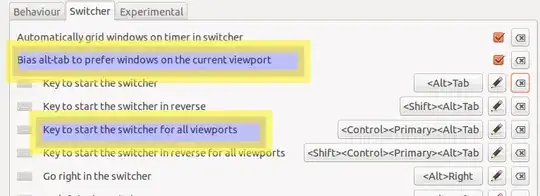
You can untick the bias option which will show windows in all workspaces.
Alternatively, you can use add CTRL to your ALT+TAB to achieve the same effect
- 174,526
CompizConfig Settings Manager is deprecated, another tool to use is gconf-editor.
Navigate to
/apps/compiz-1/plugins/unityshell/screen0/options/
and set the proper key bindings for alt_tab_forward and alt_tab_forward_all. By default, Ctrl+Alt+Tab switches between windows on all workspaces, and Alt+Tab between windows on current one. I'd just swap them.
Or from the command line:
gconftool --set --type=string /apps/compiz-1/plugins/unityshell/screen0/options/alt_tab_forward_all '<Alt>Tab'
gconftool --set --type=string /apps/compiz-1/plugins/unityshell/screen0/options/alt_tab_forward '<Control><Alt>Tab'
You may also want to fix alt_tab_prev and alt_tab_prev_all accordingly (I personally never use them).
- 198
No-new-software based solution:
Based on Yevgen Yampolskiy's suggestion in Alt-Tab does not switch ,
I renamed the .gconf* and .gnome2* folders in my home folder to ..gconf* and ..gnome2*, logged out, and back in.
Problem solved. By the way, I had been using 12.04 for 8 months until this problem struck after I stupidly did
sudo service lightdm restart
from an F1 console session. Stupidly, because I was running gnome classic without effects.