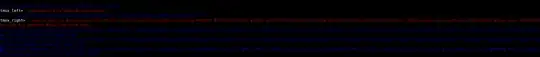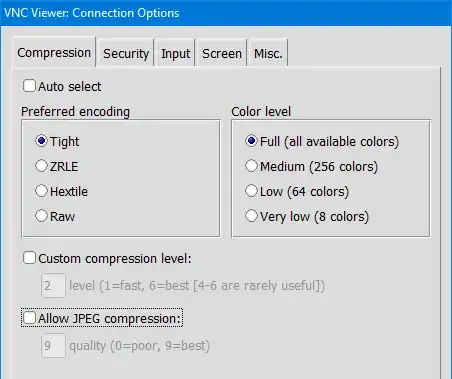I'm using TigerVNC Viewer to connect from Windows 10 to my Xubuntu PC. It works fine, except with some colors. For example, when opening a configuration file with vim, the strings were shown in red. Especially the comments are really annoying, because the dark blue color is nearly unreadable:
The used Numix theme doesn't cause this. For comparisation, I opened the same file on a native screen, directly connected to the same Xubuntu machine:
How can I fix this to make the remote VNC colors look like the native ones from Xfce?
I already looked in the VNC viewer settings and couldn't find any suspicious settings: Colors are already set to full. Compression were enabled. For testing purpose I disabled both, no effect. The same for Auto select.