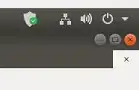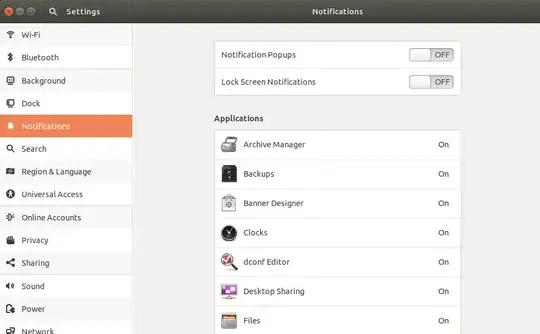Long story short: We have one of those little $100 Chinese mini PCs running 18.04 LTS. ("Wintel Pro" / "Wintel Box") It thinks it has a battery, possibly because it thinks it is a laptop. The "battery" level notifications - that I have tried a million ways to kill - are driving me nuts because I'm trying to use this machine to run a looping slideshow while the workplace is open.
(Update: It wasn't just the battery notifications on the desktop, either. Sometimes it would just shut off randomly. I have a nearly identical model without a desktop and it exhibited random shut-offs until I applied the same fix detailed in my own answer below.)
Related question: Why does Ubuntu power management set a battery as the default power supply on a desktop machine?
This is where someone asked "What is the output of laptop-detect -v?"
It is: We're a laptop (non device ACPI batteries found)
But we are emphatically not a laptop, and we don't want to be a laptop. How can we not be a laptop?
CPU is Intel Atom x5-Z8350. Do let me know if additional information is required. The fault may have nothing to do with Ubuntu but I live in hope Ubuntu might have the tools to fix it.
(Aside: LibreOffice Impress slides run fine, but I would not recommend these machines for high-resolution video playback.)
LSHW output: https://pastebin.com/e5XXp8A0
Also, thank you to @Sri for reminding me that I'd already tried turning off "Notification Popups" and it did as much good as a piece of paper towel against a flood. The "battery" notifications seem to cheerfully disregard this setting - even with notification popups ostensibly OFF, the nonexistent battery still breaks through.
Update: Apparently there is an "axp288" device inside this miniPC, and apparently there is some discussion somewhere on the LKML about this: https://lore.kernel.org/lkml/20190520115247.828904395@linuxfoundation.org/
Is there a way to get this code into my instance of Ubuntu? Would it even do any good? (Maybe it's already there?)