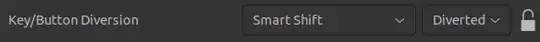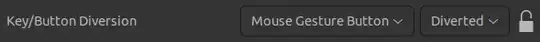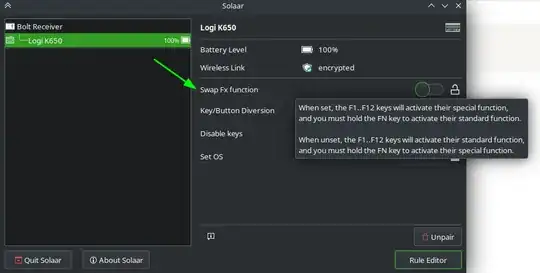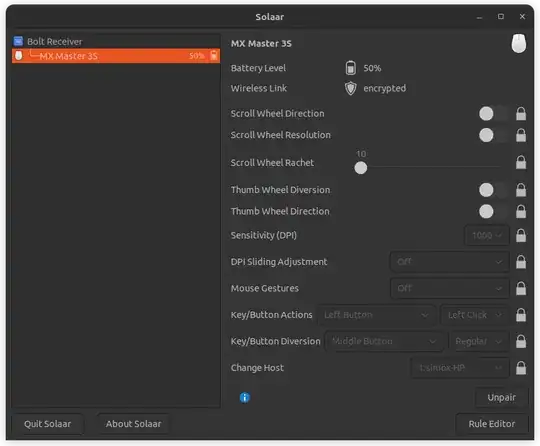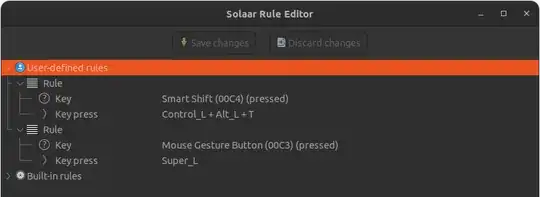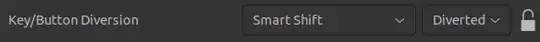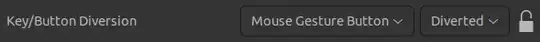After trying some software for managing Logitech mice (especially the Master series), I have decided that the best one, both for configuration and modifications, is the Solaar software. I have decided to create a mini guide that you can find on my GitHub profile.
LogiOptions+ Alternative for Linux
LogiOptions+ Alternative
In this section we will explore an alternative to the official LogiOption+ application: Solaar.
Install Solaar on Debian and Debian-based systems
sudo apt install solaar
Basic Configuration
Once the program is launched, it will be able to find your Mouse either by using the Bolt receiver or by connecting it via Bluetooth.
Below is an overview of what the program can manage by default:
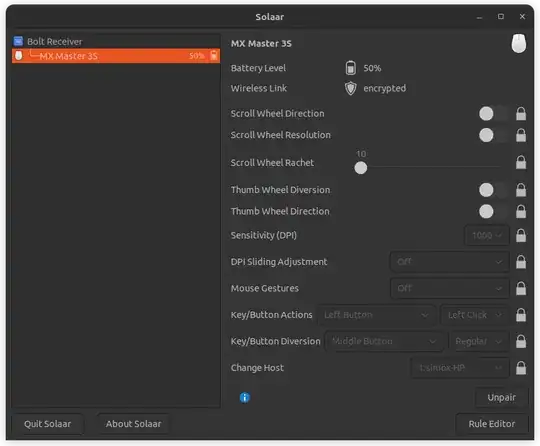
Advanced Configuration
To make the most of the mouse's capabilities, such as remapping the various side buttons available, Solaar provides the Rule Editor.
For example below, in addition to the default rules (under Built-in rules), two new custom rules have been created:
- First rule: Opening the Terminal. Pressing the Smart Shift button (the central button above the wheel) a Terminal will appear.
- Second rule: Show Working Windows. Pressing the Mouse Gesture Button (the button under your thumb) the Windows left button will trigger.
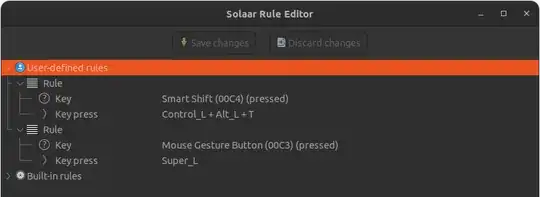
ATTENTION: An important take to do to make these custom rules working, is to set the Diversion property in the default window. Otherwise, the changes will not be taken into consideration.