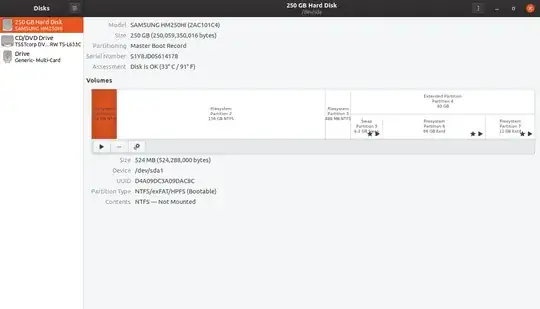I have installed Ubuntu alongside with Windows 10 by dividing my D:\ drive into two ext4 partition for / and /home, and a swap area. But on my Windows OS, I can still see the D:\ drive! which shouldn't happen as I understood (since windows doesn't support ext4).
So, is there something wrong with my installation, and is it OK to open this drive from Windows.
The reason I'm asking this, is because I have already tried and opened this drive and it caused a booting failure and got me stuck with grub rescue promote with an error message attempt to read or write outside of partition and eventually, I had to reinstall Ubuntu again. but I also installed ext2fsd in the same session, so I'm not sure which one caused the boot failure.
Note that I was able to see the drive before installing ext2fsd , and still can after uninstalling it.
EDIT : both OS's are on the same physical drive. D:/ is a partition.
The screenshot of "Disks" from comments: