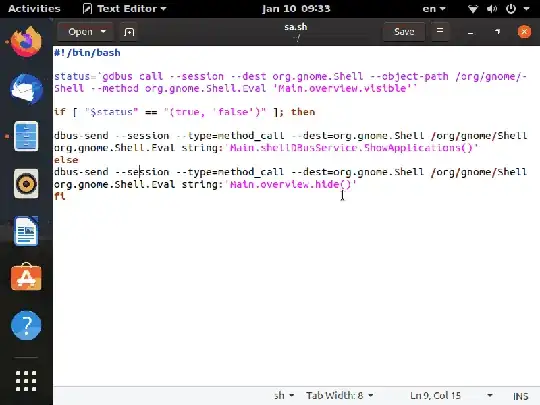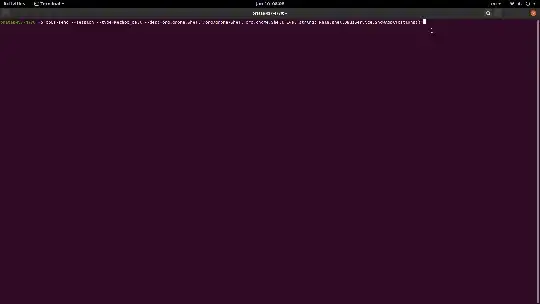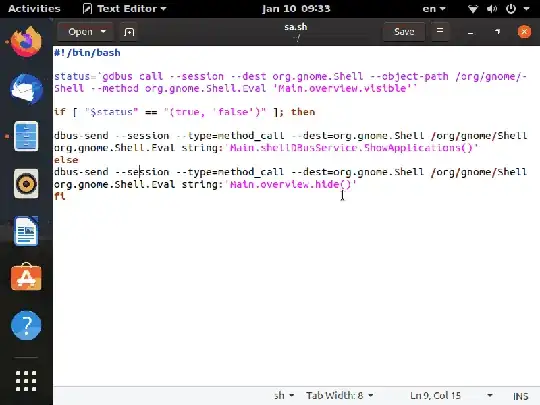On gnome based systems, this will launch "Show Applications" by sending a dbus call:
dbus-send --session --type=method_call --dest=org.gnome.Shell /org/gnome/Shell org.gnome.Shell.Eval string:'Main.shellDBusService.ShowApplications()'
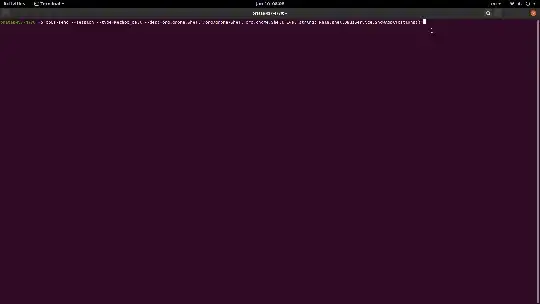
for toggling..
create a script with below content and bind the script with any keyboard shortcut you wish.
#!/bin/bash
status=`gdbus call --session --dest org.gnome.Shell --object-path /org/gnome/Shell --method org.gnome.Shell.Eval 'Main.overview.visible'`
if [ "$status" == "(true, 'false')" ]; then
dbus-send --session --type=method_call --dest=org.gnome.Shell /org/gnome/Shell org.gnome.Shell.Eval string:'Main.shellDBusService.ShowApplications()'
else
dbus-send --session --type=method_call --dest=org.gnome.Shell /org/gnome/Shell org.gnome.Shell.Eval string:'Main.overview.hide()'
fi