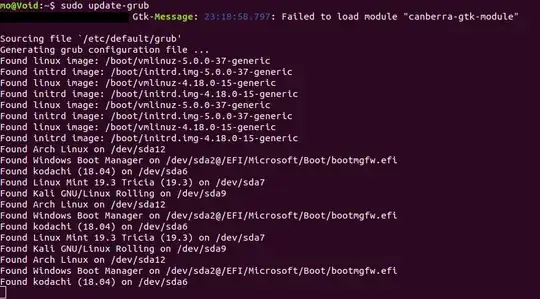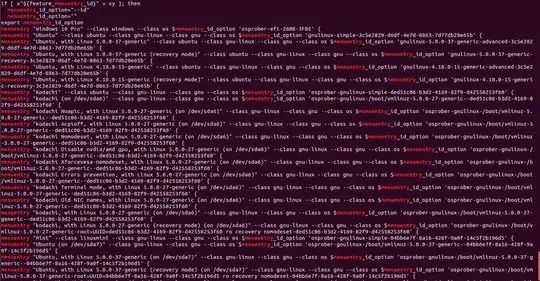I have multiple OS's installed on my laptop, and am running grub from Ubuntu to boot them. If I run sudo update grub it finds all the systems, as you can see in the image.
The problem is that after I reboot the system, it remains the same as it was when I originally installed Grub.
Here is the grub.cfg file:
To rephrase the problem, I am getting all the options listed in the grub.cfg file, but it only includes the OS's I had when I originally installed Ubuntu with grub on it. Whenever I run sudo update-grub, it shows that it detected new systems, but does not write them to grub.cfg. At least that's what I think is happening.
If I should include any other files, or information, please let me know.