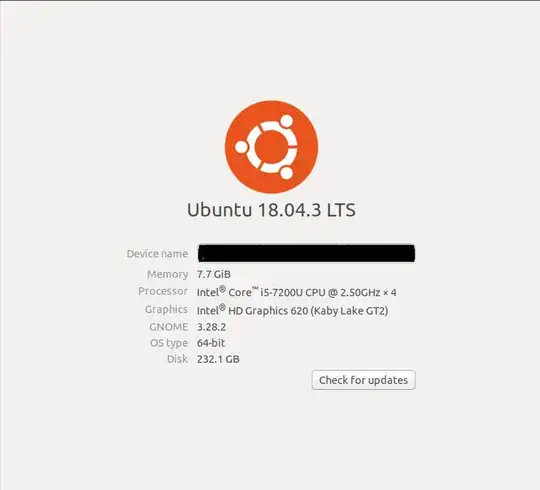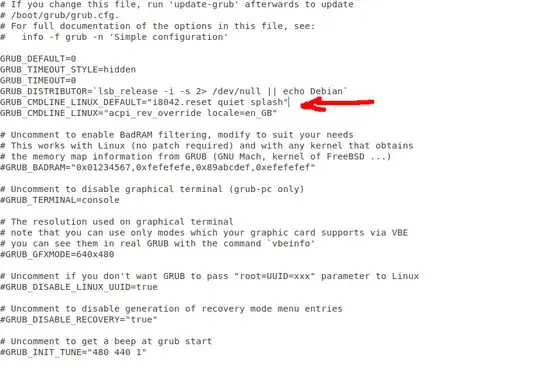A while ago I bought a Dell computer (Vostro 15 3568) that came with Ubuntu 16.04 LTS OS. The computer has(/had) an AMD R5 M420 graphic card installed on it. For about 2 years my system recognized my graphic card (when I looked on the detatils of the OS on ubuntu), I had no problems even when I upgraded to 18.04 LTS.
A month ago my whole OS crashed and wouldn't load any more, prompting an error on boot that the graphic card faild (can't remember the exact error message).
After a day trying to fix it I decided to reset my computer to factory settings and rebuild everything I have lost. Since then, my computer refuse to recognize my graphic card. Currently I work on 18.04 LTS and the details window shows the following info:
trying lspci command gives the following output:
lspci | grep VGA
00:02.0 VGA compatible controller: Intel Corporation HD Graphics 620 (rev 02)
It might be useful to mention that while trying to fix my computer I have watched some videos recommanding to disable my graphic card through grub. I did so, but after seeing it doesn't work I changed it back.
What I changed back then was adding nomodeset to the end of the line arrowed (inside the quoteation marks). Of course update-grub was executed after every change.
Any idea why the OS doesn't recognize my graphic card, and how can I make it use it?