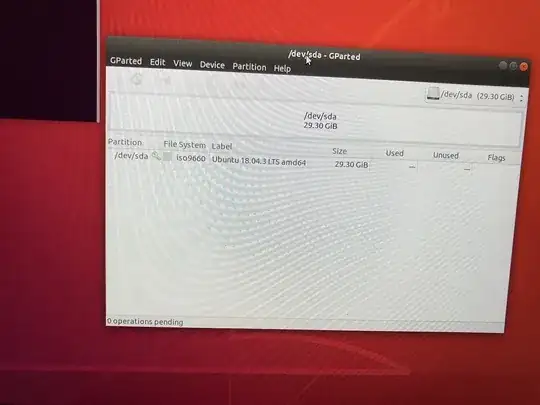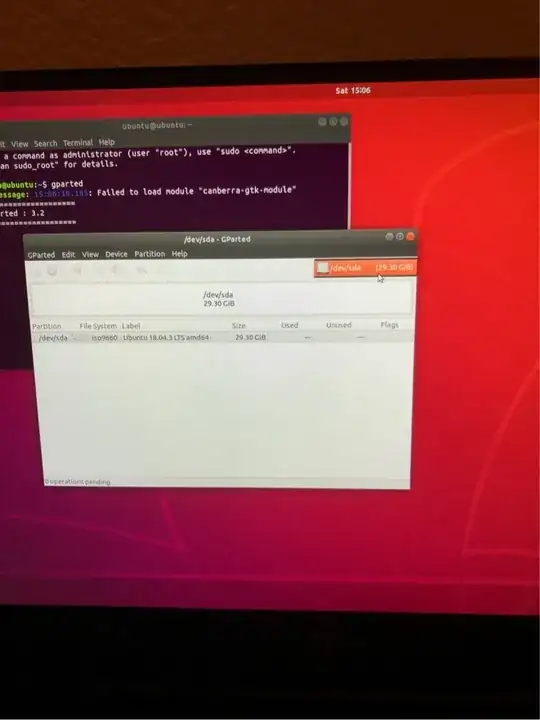I am attempting to dual boot windows and ubuntu 18 LTS (as of today 12.14.19).
I have formatted my usb drive with etcher and installed the ubuntu iso... this worked fine. Then I went into Windows 10 Disk Manager and shrunk my C drive and allotted 200GB of "Free Space" for ubuntu to go into. I turned off Safe Mode in Bios. I plug in my usb, restart, press f12 to see my boot menu. I boot into my usb/ubuntu and ubuntu boots up fine through the grub loader.
Once I am in Ubuntu I open the terminal and type 'gparted', when the GUI opens it only shows one partition which is dev/sda and is only the 30GB's of my usb stick. I do not see the 200GB I allotted in Windows 10 Disk Manager. So even when I try to partition the space manually I only have 30GB's to work with. Why doesn't ubuntu recognize my 200GB of space?
FYI in BIOS I have SATA not AHCI checked
Screenshot of partitions in Windows:
Screenshot of partitions in Ubuntu:
Clicking on dropdown menu gparted: