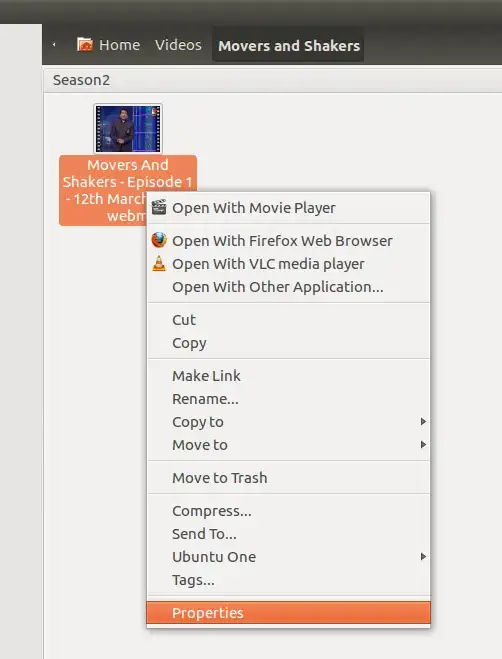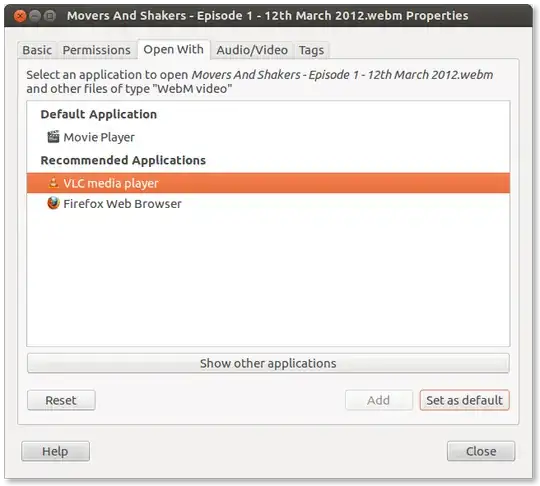I have already set VLC for default video player but still vids, movies, etc. open in Banshee and I cannot find anyway to turn that off. So far I have to manually tell each vid to open with VLC and to 'ignore' Banshee. Does anyone know any workarounds or hacks?? I think a plugin would be best ;)
May the Force be with you!!