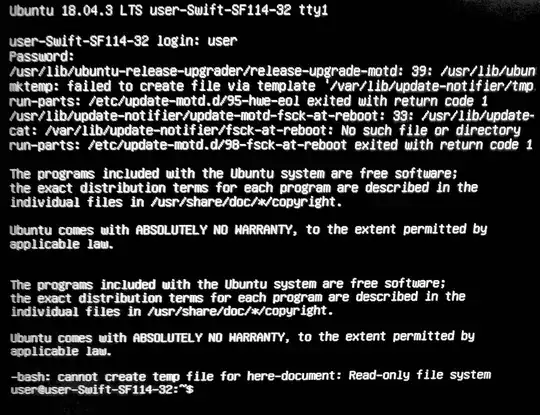I'm running Ubuntu MATE 18.04 on an Acer Swift 1 laptop, I'm getting this error error screen.
I tried everything I know. I can't even install Windows. I tried to install Windows 7, Windows 8 and Windows 10 from a USB drive. My laptop doesn't have a CD/DVD drive.