In Firefox, I tried to install GNOME Shell extension Desktop Icons made by Rastersoft, but I got this error:
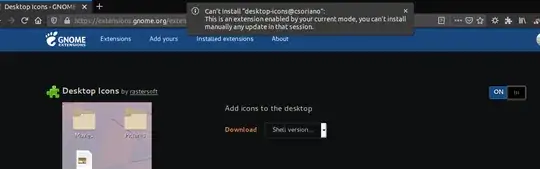
I need some icons my Desktop which include both folder & Indicator-sticky-notes. Installing other extensions is not the option because they will obviously lack:
- Resize desktop icons
- Hide Trash and Home folder
I don't want to install any other FileManager too. I am ok with Nautilus even though it sucks at some level.
Now, the main question is: Is there a way to get out of this session, install this extension and go back to my previous session? or something that solves this problem.