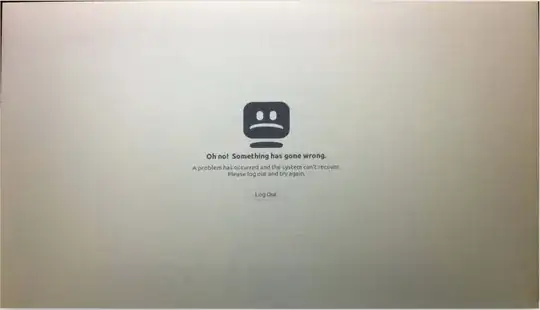I just upgraded a system to Ubuntu 19.10 from 18.04. I'm not able to boot into the desktop without seeing this notification:
Oh no! Something has gone wrong. A problem has occurred and the system can't recover. Please log out and try again.
If I press the Windows key, I can see the desktop and can click on the icons but the notification will always block me from using the apps.
This is the dialog I am getting: