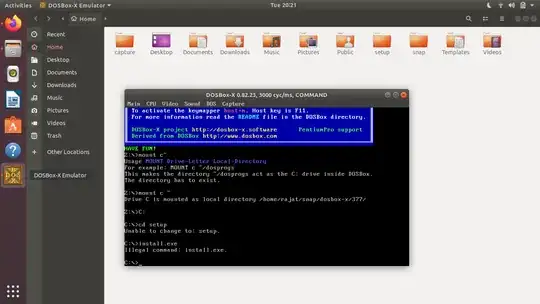The cd setup command needs to be run from the user's Home directory where the setup directory is located, not from the C: drive in DOSBox, otherwise DOSBox will not be able to find it.
The setup directory can be mounted in DOSBox as follows:
Z:\>mount C: /home/rajat/setup
Drive C is mounted as local directory /home/rajat/setup
where Z:\> is the DOSBox prompt and mount C: /home/rajat/setup is the command to mount the setup directory in rajat's Home directory in DOSBox. This command returns a message that says Drive C is mounted as local directory /home/rajat/setup.
To list the contents of the setup directory type C: to change directories to the new C: directory and press Enter. Then type dir, the DOS equivalent of the ls command in Linux, and press Enter to list the contents of the setup directory.
DOSBox is different from Linux in the way that it gives its own names to files and directories, so it is convenient to type only the first few letters of the file or directory's name and then press Tab to autocomplete the name in DOSBox.
Turbo C++ is very old; some say it's obsolete. The modern alternative to Turbo C++ in Ubuntu is g++ which can be installed with sudo apt install g++ and IDEs for C++ in the default Ubuntu repositories are codeblocks and codelite.