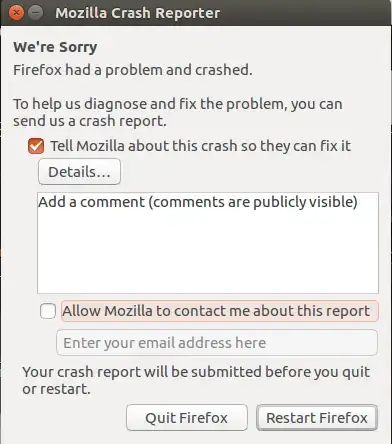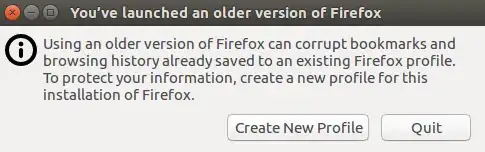For some reason, Firefox 71.0 is not working on Ubuntu 16.04 LTS.
I updated my Firefox through apt get upgrade to 71.0 version and Firefox does not open anymore. When I try to open the browser, just a crash message appears:
I tried to downgrade to 70.0 version, but another message appears, related to my bookmarks can corrupt with the downgrade.
I would like to know if there is an option either to upgrade my Firefox and it starts to work, or downgrade to 70.0 version again and my bookmarks do not corrupt.
Thank you in advance.
EDIT 1:
Firefox 71.0 version appears when I use apt-cache show firefox | grep Version:
Version: 71.0~b6+build1-0ubuntu0.16.04.1
Version: 70.0+build2-0ubuntu0.16.04.1
Version: 45.0.2+build1-0ubuntu1
As @guiverc explained, according to here, 70 is the latest version. I don't know how I have 71 version available.
When I use apt-cache show firefox, the following message appears:
Package: firefox
Priority: optional
Section: web
Installed-Size: 191346
Maintainer: Ubuntu Mozilla Team <ubuntu-mozillateam@lists.ubuntu.com>
Architecture: amd64
Version: 71.0~b6+build1-0ubuntu0.16.04.1
Recommends: xul-ext-ubufox, libcanberra0, libdbusmenu-glib4, libdbusmenu-gtk3-4
Replaces: kubuntu-firefox-installer
Suggests: fonts-lyx
Provides: gnome-www-browser, iceweasel, www-browser
Depends: lsb-release, libatk1.0-0 (>= 1.12.4), libc6 (>= 2.18), libcairo-gobject2 (>= 1.10.0), libcairo2 (>= 1.10.0), libdbus-1-3 (>= 1.9.14), libdbus-glib-1-2 (>= 0.78), libfontconfig1 (>= 2.11.94), libfreetype6 (>= 2.3.5), libgcc1 (>= 1:4.0), libgdk-pixbuf2.0-0 (>= 2.22.0), libglib2.0-0 (>= 2.31.8), libgtk-3-0 (>= 3.4), libpango-1.0-0 (>= 1.22.0), libpangocairo-1.0-0 (>= 1.14.0), libpangoft2-1.0-0 (>= 1.14.0), libstartup-notification0 (>= 0.8), libstdc++6 (>= 4.6), libx11-6, libx11-xcb1, libxcb-shm0, libxcb1, libxcomposite1 (>= 1:0.3-1), libxcursor1 (>> 1.1.2), libxdamage1 (>= 1:1.1), libxext6, libxfixes3, libxi6, libxrender1, libxt6
Filename: pool/main/f/firefox/firefox_71.0~b6+build1-0ubuntu0.16.04.1_amd64.deb
Size: 49533706
MD5sum: 16688026d1c819e5ddaba10c510a36f5
SHA1: a251347a565472afa8b3220566be322a39feae9e
SHA256: 7a6445463e427e1f414c7494af75920a405caf790c210da4ecc62e29c16db5db
Description-en: Safe and easy web browser from Mozilla
Firefox delivers safe, easy web browsing. A familiar user interface,
enhanced security features including protection from online identity theft,
and integrated search let you get the most out of the web.
Description-md5: 46b619f510631c4693dc09c1a3778a55
Xul-Appid: {ec8030f7-c20a-464f-9b0e-13a3a9e97384}
EDIT 2:
@organic-marble asked me to use apt policy firefox to show the software source is giving me 71 version. The result is as follow:
firefox:
Installed: 71.0~b6+build1-0ubuntu0.16.04.1
Candidate: 71.0~b6+build1-0ubuntu0.16.04.1
Version table:
*** 71.0~b6+build1-0ubuntu0.16.04.1 500
500 http://ppa.launchpad.net/mozillateam/firefox-next/ubuntu xenial/main amd64 Packages
100 /var/lib/dpkg/status
70.0+build2-0ubuntu0.16.04.1 500
500 http://archive.ubuntu.com/ubuntu xenial-updates/main amd64 Packages
500 http://security.ubuntu.com/ubuntu xenial-security/main amd64 Packages
45.0.2+build1-0ubuntu1 500
500 http://archive.ubuntu.com/ubuntu xenial/main amd64 Packages
EDIT 3:
According to here and here, I believe Firefox 71 version is a beta version. I don't know why my Ubuntu is upgrading to a beta version.
Would someone know how could I do to stop my Ubuntu of installing beta versions?