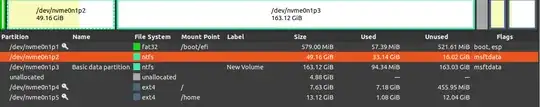Your root partition is 7.63 GB, which is too low for current Ubuntu versions. You can tell that indeed 7.18 GB already is used. You need at least 15 GB for your root partition.
You managed to set up a separate /home partition of 13 GB, which also is quite little. In your scenario of dual boot, you would have done better letting the installer work automatically to fill the free space. The installer would default to occupy all free space for a single root partition, that also contains the /home partition. It would also have set up a swap file on that partition.
A single 20 GB (24 GB if you also include the currently unallocated space) partition would be adequate for a Linux system in a dual boot scenario. You could indeed have most of your user data on another partition that you share with Windows.
What to do?
- Technically the easiest approach would be to erase the linux partitions. Then have an automatic installation where you choose the option to "use the free space".
- Technically more complicated would be to merge your current / and /home partitions. That would involve making a backup of /home, expanding / (and preferentially also move it to occupy the unallocated space) and then place the /home backup back.