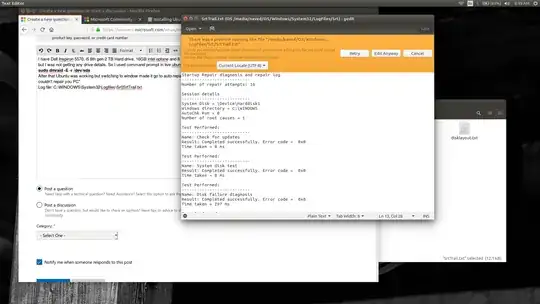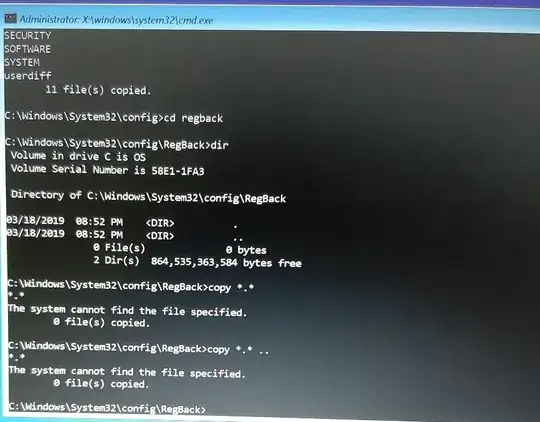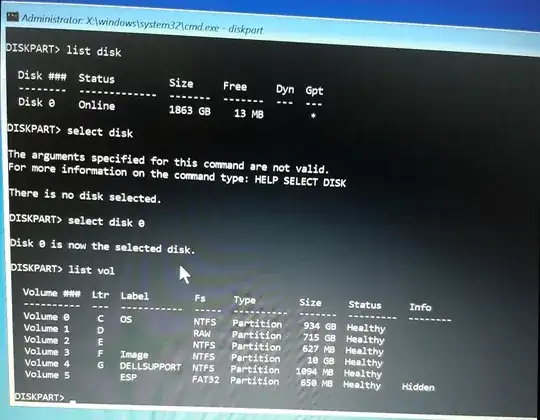I have Dell Inspiron 5570, i5 8th gen, 2 TB Hard drive, 16GB Intel Optane and 8 GB RAM. I tried dual boot my PC with Ubuntu 16.04, but I was not getting any drive details. So I used terminal in live Ubuntu environment with following command:
sudo dmraid -E -r /dev/sda
After that Ubuntu was working and I installed it in a separate partition. But switching to Windows made it go to auto-repair which didn't work. And it said "Automatic Repair couldn't repair you PC"
Screenshot of the log file C:\WINDOWS\System32\Logfiles\Srt\SrtTrail.txt
I was unable to reset Windows without removing my files (didn't even try reset with file removal).
So I tried the following:
Troubleshoot → Advanced Options → Command Prompt. Then I typed:
chkdsk /f /r C:
EXIT
then exit and continue to Windows
But this didn't work though it took about 4-5 hrs to complete.
Then I tried the RegBack method, but I was unable to execute copy . .. command. Probably because my RegBack showed 0 files:
Then I tried using fixboot but access was denied. To get back the access, I don't know what volume to select from the image below:
Kindly tell me what should I do now to start my Windows (in dual boot) without deleting any data. Will fixboot help? If yes, then please tell me which volume should I select. I have already tried with volume 0. Also if there are other solutions, I will be happy to know.