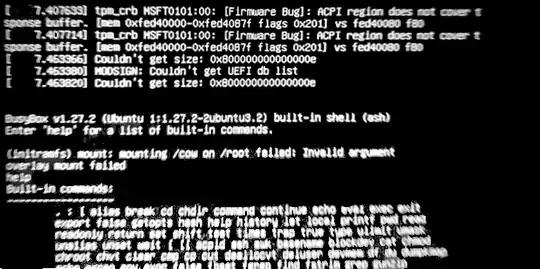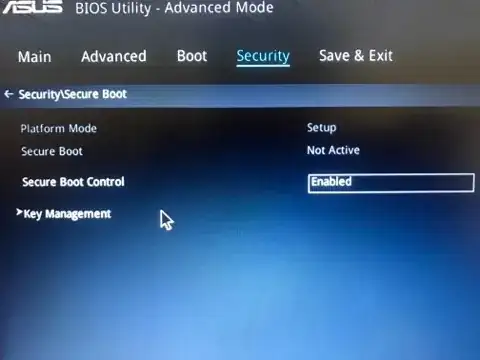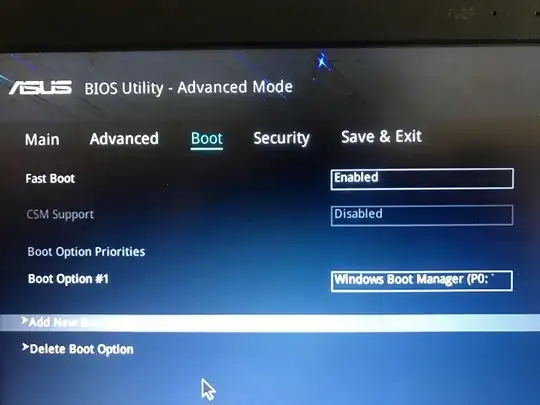I am using Windows 10 and plan to switch Ubuntu. I followed a tutorial on how to boot from USB Stick on Windows.
I tried without installing but got this weird error before continuing the boot up. I also have BIOS mode set to UEFI with enabled Secure Mode.
I dig up before posting, and some suggest that I disabled the Secure Mode, but I don't want to break my current setup on Windows 10, and I'm not 100% sure that will work. Do you have any suggest how to fix this one?