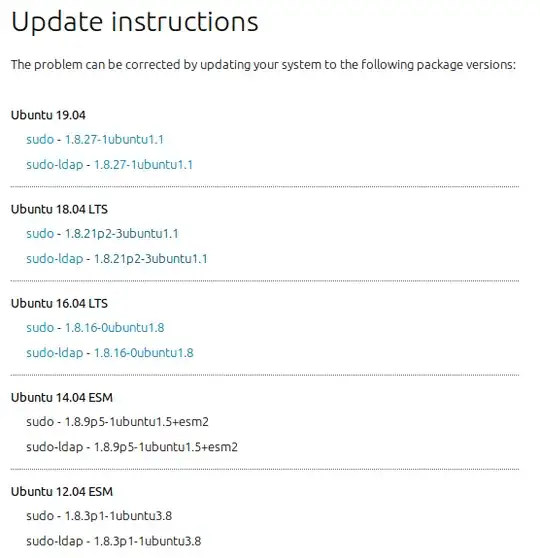With the news of the vulnerability found in sudo versions prior to 1.8.28, I am trying to upgrade to that version, but have had no luck. I did sudo apt-get update and sudo apt-get upgrade and sudo continues to be at the same version. Even tried sudo apt-get upgrade sudo and it says it's at the latest, which cannot be entirely true since 1.8.28 was released earlier today.
How does one typically go about updating packages using apt-get to latest versions?