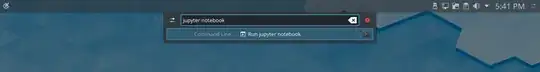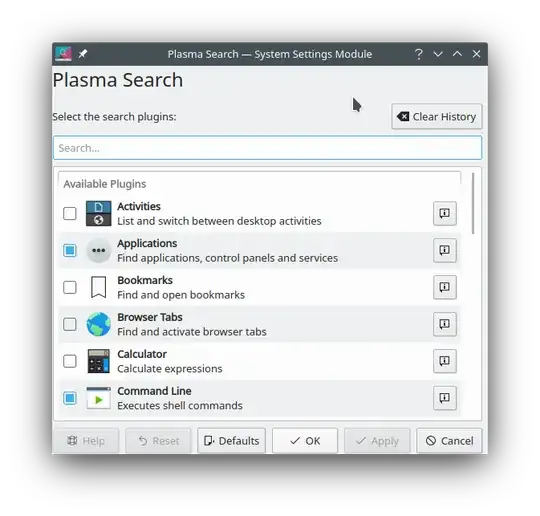I have Kubuntu 19.04 installed. Is there a way to force krunner to execute a string in konsole. I'm trying to execute the string "jupyter lab" lo launch jupyter but the option to be run in konsole doesn't appear.
Of course I can just open a console by CTRL+ALT+T and do it, but I want to know if there is a way to force a string to be executed as a console command from krunner.