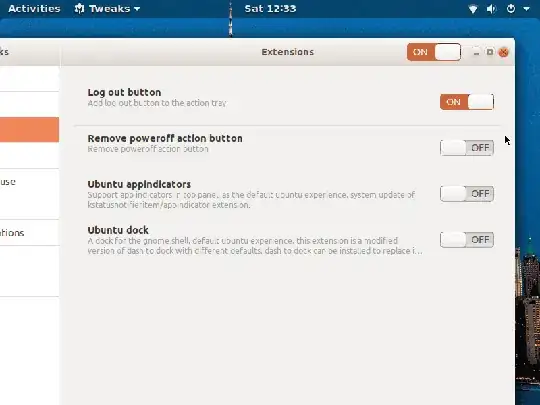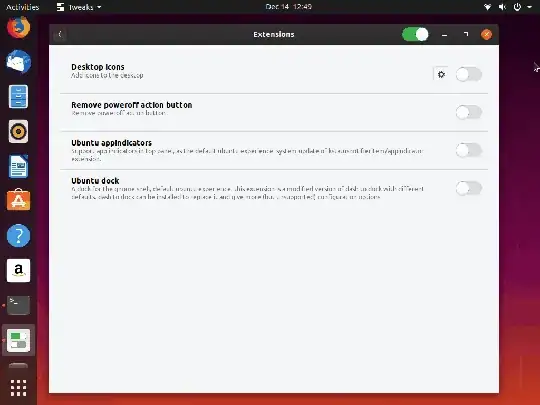I have a server where users are connecting using the RDP protocol, and accessing a Gnome desktop environment.
Even if they do not have permissions, I want to avoid any temptation/mistake/confusion given by the button "Shutdown". Just a "Log out" button provided by this extension
I could not find extensions that allows me to hide or disable the button.
https://askubuntu.com/a/93956/197910 as suggested below did not work to solve this.
Is there a way to achieve it?