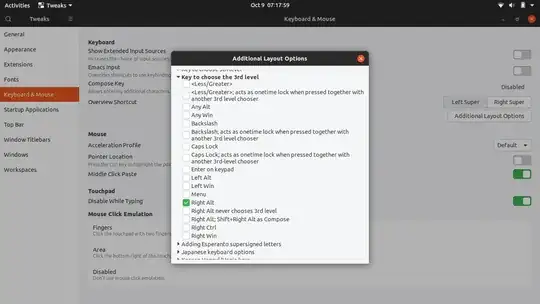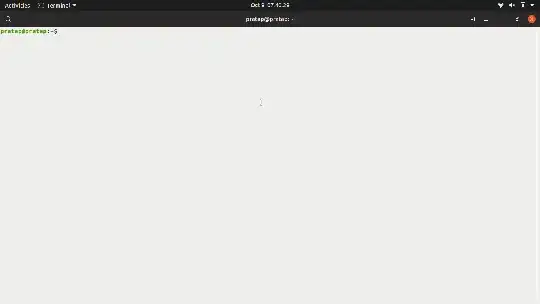When I type on the built-in keyboard of my MSI laptop GS75 Stealth 9SF, it seems that the mapping of the backslash key (\|) and the Right alt key are swapped.
This issue persists no matter what keyboard layout or language I choose.
Here is what xev outputs when I push right Alt:
keycode 94 (keysym 0x5c, backslash)
XKeysymToKeycode returns keycode: 51
XLookupString gives 1 bytes: (5c) "\"
And this is the output of me pushing the backslash key:
keycode 108 (keysym 0xfe03, ISO_Level3_Shift)
XKeysymToKeycode returns keycode: 92
XLookupString gives 0 bytes:
When I use external USB keyboard, all works properly as expected, so it seems like the SteelSeries keyboard manufacturer messed up key codes? That's what I've thought at first, but then I've realised that it works properly on Windows.
And here is an image of the keyboard layout from LaptopMag's review:
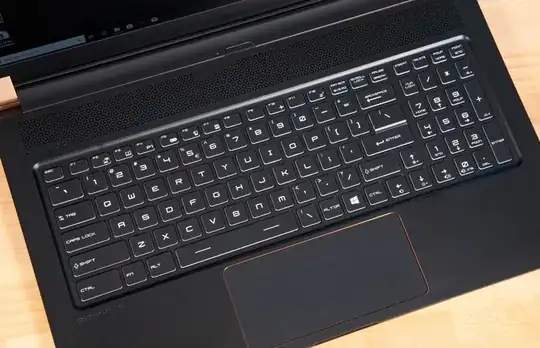
(source: purch.com)
It's those two keys that are on the right side of the spacebar.