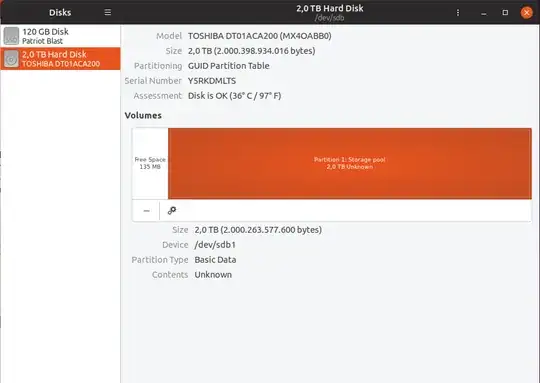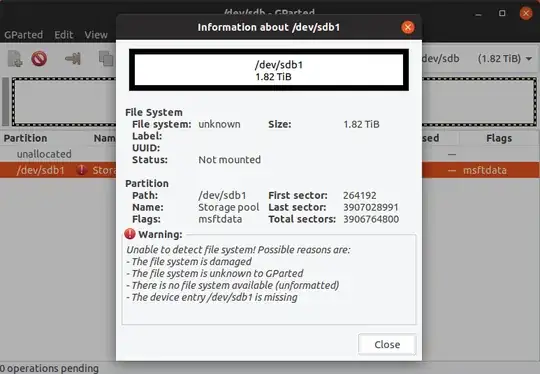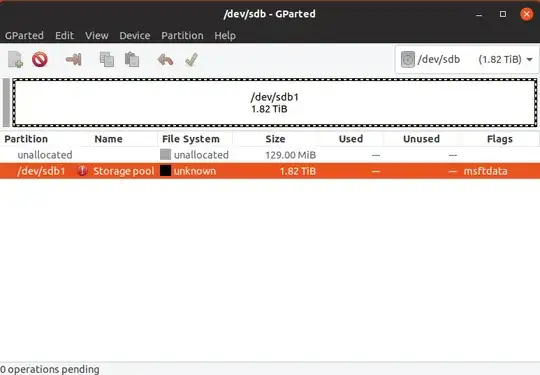So, I have two drives, the first one is a SSD and the second one is a HDD which I cannot access.
I tried to mount it, but in the "disks" mount option it is greyed out and in gparted, it shows me an error
Unable to detect file system
These are two images of the situation:
Is there a way of fixing this without installing Windows again?
Hdd info listed in fdisk:
Disk /dev/sdb: 1,8 TiB, 2000398934016 bytes, 3907029168 sectors
Disk model: TOSHIBA DT01ACA2
Units: sectors of 1 * 512 = 512 bytes
Sector size (logical/physical): 512 bytes / 4096 bytes
I/O size (minimum/optimal): 4096 bytes / 4096 bytes
Disklabel type: gpt
Disk identifier: EF53476A-EA19-11E5-85BD-408D5C37B70F
and this is a statistical result:
Device Start End Sectors Size Type
/dev/sdb1 264192 3907028991 3906764800 1,8T Microsoft basic data