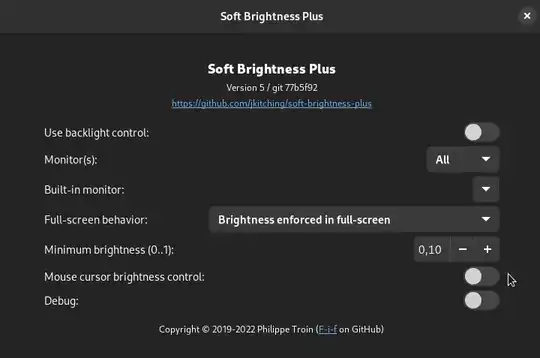My mouse pointer does not change shape depending on what's under it on the screen. Strangely, this seems to happen only in Firefox and Chrome, but maybe I simply haven't noticed this problem in other apps. For example, when I load a new page in Firefox and the pointer is in the address bar, it changes to a text cursor, i.e., a vertical bar. Then I can move it all over the window, and it does not change when the mouse is passing over links, buttons, etc. Other times it can change to a hand or an arrow and then again it does not react to its context. In Chrome it happened before that when the pointer passed over the window edge it turned into a double arrow and then stayed this way regardless of its position, but I can't reproduce this at the moment. This happens often but is sometimes hard to reproduce exactly.
In other programs programs the pointer seems to behave normally. For example, in gedit it's a vertical bar inside the window and an arrow over the title bar or menu. In yelp (help application) the cursor is a vertical bar over text, an arrow over empty space and a hand over links. The pointer changes into an arrow when it leaves Firefox or Chrome and then stays this way when it is moved back inside.
In Chrome and Firefox I have fresh profiles without any customization or addons. I am using Ubuntu 19.04 with Wayland and Yaru theme for applications, cursor and icons in gnome-tweaks, but the issue seems to occur in other themes as well.
Edit. It seems that this is a Wayland issue because it does not happen when I log in using X11.