For my university, we are required to have a separate partition for Ubuntu but I am unsure how to create a separate partition. I have looked around online but there is no clear explanation on how to do a partition in my case. In disk management i see a partition for Ubuntu but it has a capacity of 1.94 gb. Should I shrink the C: drive to increase the partition size of Ubuntu or should i do something else as this is my first time installing Linux along side Windows 10. 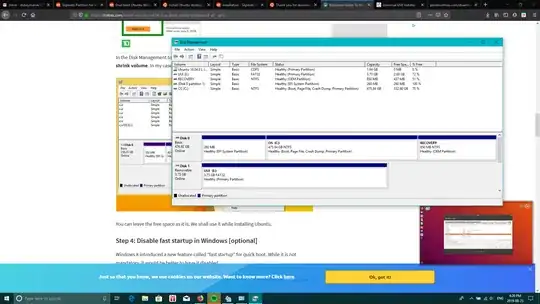 . I am also using Windows 10 as my current OS, have a single 512 gb ssd and downloaded ubuntu-18.04.3-desktop-amd64
.
. I am also using Windows 10 as my current OS, have a single 512 gb ssd and downloaded ubuntu-18.04.3-desktop-amd64
. 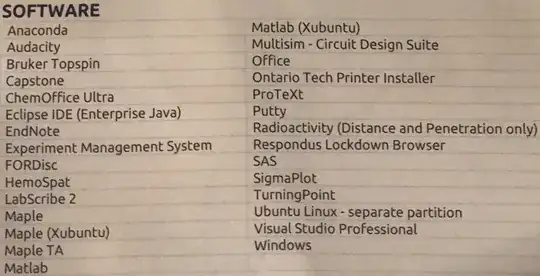
- 5,669
- 121
1 Answers
The 1.94 GB partition for Ubuntu is a DVD, using the CDFS (Compact Disk File System). You can't change that partition, nor install a working Ubuntu on it, and although it's possible to write to a DVDR disc, it's slow and awkward. Let's take a slice of Drive 0 instead, which has a total of 476 GB capacity, now split between three (3) partitions;
- EFI for booting,
- NTFS for Windows, its programs, downloads and data, and
- a Recovery partition Windows makes to help you recover from disk corruption.
The Ubuntu install process will automagically slice up the space now used by NTFS and let you add a fourth partition for Ubuntu.
Put that Ubuntu DVD in the laptop, shut down Windows and turn off the laptop. Then, turn it back on, and press the key on your laptop which lets you interrupt normal booting to Windows. I don't know, offhand, what it is, because you have not told us what the make and model of your PC is.
A reminder to choose it, and which key it is, will probably appear in white letters on black background, briefly before the spinning balls of the Windows startup sequence show up. Press that key, whatever it is, and choose to boot from the Ubuntu DVD instead. The Install Ubuntu icon will appear at upper left on the desktop screen soon.
When you launch Ubuntu's "Ubiquity" installer and get started with installation, you will soon see a screen titled "Installation Type" at upper left. It will ask how you wish to use the disk, with choices similar to these...
- Install Ubuntu alongside <===========
- Erase disk and install Ubuntu
- Encrypt the new Ubuntu installation...
- Use LVM with the new Ubuntu installation
- Something else
Yep, choose the first one, Install Ubuntu alongside. A screen which follows that lets you choose how much space to take from the Windows partition to use for the Ubuntu partition, quicker than you can eat two double-double flavoured TimBits.
Windows uses NTFS by default, and Ubuntu can mount that NTFS partition to read and write files once the install's complete and you reboot. Ubuntu and other Linux OS use the ext4 partition type frequently for personal installations such as this. FAT32 is used mostly for USB flash drives, because it has a 4 GB size limit per file, and it's getting hard to find drives that small any more.
- 17,705