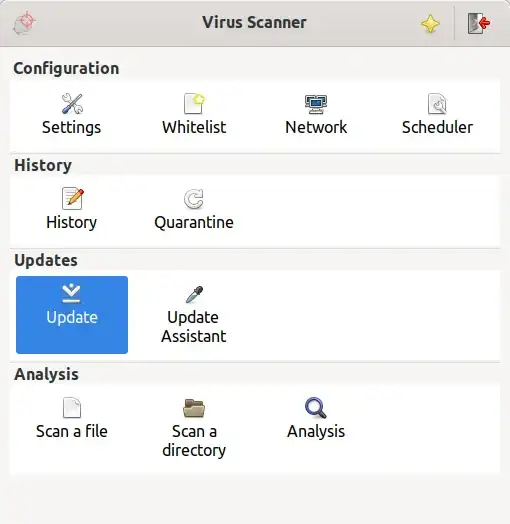I just installed clamav, but it says it's out of date and to read some page full of gobbledygook to learn how to upgrade it. Gobbledygook isn't telling me anything. Then it says a whole bunch of stuff is up to date. Not clear if that means clamav is still outdated.
Then when I run it again it's still outdated.
Please tell me EN INGLIS, POR FAVOR, the exact commands to actually update my clamav software, my exact commands to update my definitions, and then, my exact commands to RUN it, now and not whenever. Settings tells me it's set to run at 0000000000000 whatevers and I want to run it right now, and I don't see something to click to do that!
and I want to run it right now and not 000000000000000000000000000 whatevers too!
And pages written in gobbledygook are NOT helpful!
Thanks!
Yours, Dora Smith