I successfully migrated from my old 120gb SSD to a 256gb SSD by using dd from a gparted Live USB.
I am using Ubuntu and Windows 10 with dual-boot (grub).
Everything boots fine :-)
Now I want to resize the partitions to get access to the unallocated space. Gparted and Windows do not give me the option to increase the partition size (I guess this is because it would change the position of the boot sectors).
This is how everything looks from the GParted live side:
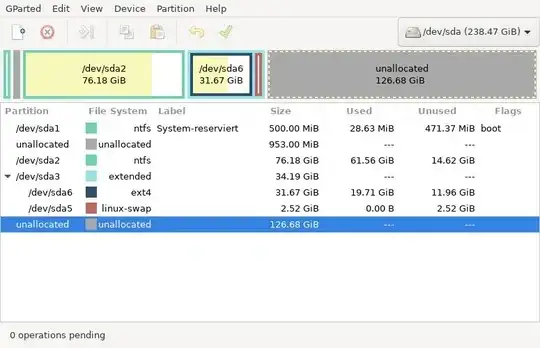 Do you have any suggestion to increase the partition sizes of
Do you have any suggestion to increase the partition sizes of /dev/sda2 and /dev/sda6?