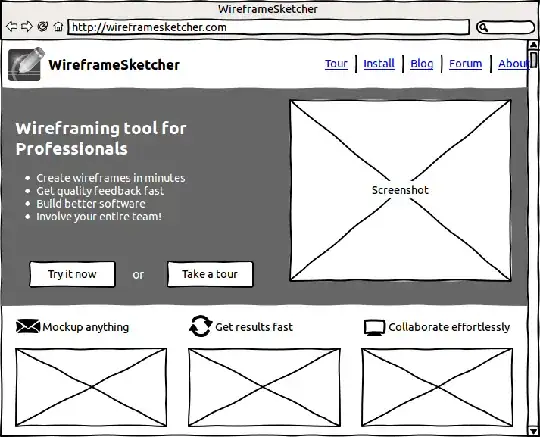I'm looking for something similar to iPlotz or Mockup.
I've found the Pencil Project, but it requires xulrunner-1.9 (which seems to be incompatible with xulrunner-1.9.2) in order to run as a standalone application. It can be used as a firefox plugin... but it is a bit slower.
The error on my desktop (Ubuntu 10.04) is: Could not find compatible GRE between version 1.9.1 and 1.9.2.*
Does anyone know other software?
Edit: Open-source software is preferred, and it doesn't matter whether or not it's free.