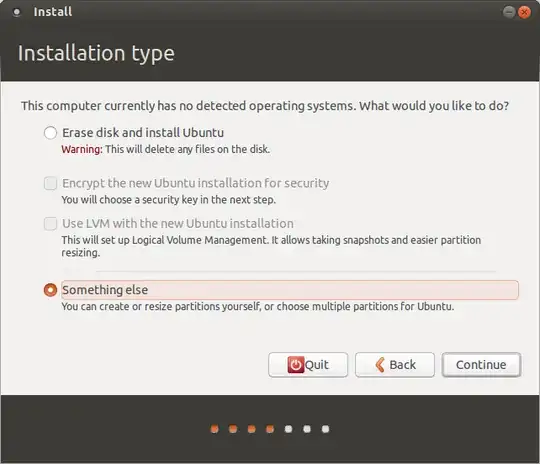I'm trying to dual boot my ASUS VIVOBOOK X510U and I partitioned my hard drive for that but during installation, partition does not see anywhere.
Asked
Active
Viewed 1,683 times
1 Answers
0
after starting the setup when it asks "Installation type", look for the option "Something else" and continue. Then on the next screen you will see your created partition. Format/"New Partition Table" the new partition/freespace to ext4 format and set the mount point to "/". Select the primary hard drive for "Device for boot loader installation:". In case you have only single hard drive it will be selected by default. Then continue with the "Install Now". Rest process with be self explanatory.
Muhammad Ahmad
- 126