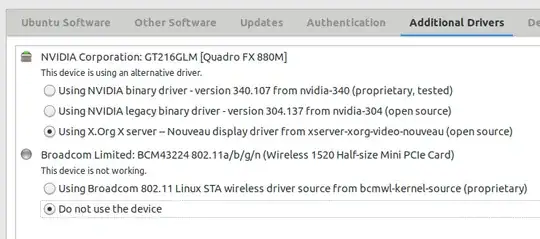The connection through my mobile router (tplink mifi m7350) isn't working anymore and I cannot understand why. The wifi connection is ok when using the 'home router' or mobile phone tethering.
The same router used by the cell phone (android) works perfectly:
- connecting to the router itself http://192.168.0.1 shows the admin app which declares to be connected to both the PC and the phone)
- the phone can navigate the Internet
From Ubuntu I can see the router connected, an ip has been assigned
$ nmcli device show wlp3s0
GENERAL.DEVICE: wlp3s0
GENERAL.TYPE: wifi
GENERAL.HWADDR: C0:CB:38:37:80:CE
GENERAL.MTU: 1500
GENERAL.STATE: 100 (connected)
GENERAL.CONNECTION: TP-Link_8B6B
GENERAL.CON-PATH: /org/freedesktop/NetworkManager/ActiveConnection/28
IP4.ADDRESS[1]: 192.168.0.136/24
IP4.GATEWAY: 192.168.0.1
IP4.ROUTE[1]: dst = 0.0.0.0/0, nh = 192.168.0.1, mt = 600
IP4.ROUTE[2]: dst = 192.168.0.0/24, nh = 0.0.0.0, mt = 600
IP4.ROUTE[3]: dst = 169.254.0.0/16, nh = 0.0.0.0, mt = 1000
IP4.DNS[1]: 192.168.0.1
IP6.ADDRESS[1]: fe80::5a50:d171:52d3:a730/64
IP6.GATEWAY: --
IP6.ROUTE[1]: dst = ff00::/8, nh = ::, mt = 256, table=255
IP6.ROUTE[2]: dst = fe80::/64, nh = ::, mt = 256
IP6.ROUTE[3]: dst = fe80::/64, nh = ::, mt = 600
the routing table seems ok:
Kernel IP routing table
Destination Gateway Genmask Flags Metric Ref Use Iface
default lrkwz-Precision 0.0.0.0 UG 0 0 0 wlp3s0
link-local 0.0.0.0 255.255.0.0 U 1000 0 0 wlp3s0
(...)
192.168.0.0 0.0.0.0 255.255.255.0 U 600 0 0 wlp3s0
192.168.0.0 0.0.0.0 255.255.240.0 U 0 0 0 br-5a71a323fc97
192.168.16.0 0.0.0.0 255.255.240.0 U 0 0 0 br-9155247a5500
192.168.32.0 0.0.0.0 255.255.240.0 U 0 0 0 br-72b41f5e1bf7
192.168.48.0 0.0.0.0 255.255.240.0 U 0 0 0 br-04bf5a3cdf1e
192.168.64.0 0.0.0.0 255.255.240.0 U 0 0 0 br-63c28b3c6d04
192.168.80.0 0.0.0.0 255.255.240.0 U 0 0 0 br-0ab70b5d8d47
... but the internet access is intermittent: i.e. I can request a page but I cannot request two and even in the same page load session some resources are fetched and some not. I can ping once but the second time it fails with 'cannot reach host' message.
Few days ago an apt upgrade upgraded Broadcom's driver:
Log started: 2019-06-28 17:15:16
Selecting previously unselected package linux-modules-4.15.0-54-generic.
(...)
Removing linux-image-4.15.0-52-generic (4.15.0-52.56) ...
/etc/kernel/prerm.d/dkms:
dkms: removing: bcmwl 6.30.223.271+bdcom (4.15.0-52-generic) (x86_64)
-------- Uninstall Beginning --------
Module: bcmwl
Version: 6.30.223.271+bdcom
Kernel: 4.15.0-52-generic (x86_64)
-------------------------------------
(...)
Setting up linux-headers-4.15.0-54-generic (4.15.0-54.58) ...
/etc/kernel/header_postinst.d/dkms:
* dkms: running auto installation service for kernel 4.15.0-54-generic
Kernel preparation unnecessary for this kernel. Skipping...
applying patch 0002-Makefile.patch...patching file Makefile
Hunk #1 succeeded at 113 with fuzz 1.
Hunk #2 succeeded at 132 with fuzz 2 (offset 1 line).
applying patch 0003-Make-up-for-missing-init_MUTEX.patch...patching file src/wl/sys/wl_linux.c
Hunk #1 succeeded at 111 with fuzz 2 (offset 12 lines).
applying patch 0010-change-the-network-interface-name-from-eth-to-wlan.patch...patching file src/wl/sys/wl_linux.c
Hunk #1 succeeded at 221 (offset -14 lines).
applying patch 0013-gcc.patch...patching file Makefile
applying patch 0019-broadcom-sta-6.30.223.248-3.18-null-pointer-fix.patch...patching file src/wl/sys/wl_linux.c
Hunk #1 succeeded at 2169 (offset 12 lines).
Reverting to the base driver makes no difference (except the "device is not working" instead of "This device is using an alternative driver" note)
EDIT:
The Tplink router definetely works with other PCs (I resumed an OLD Windows Vista machine, and Android phones).
Wifi on the ubuntu PC works using another router:
$ iwconfig wlp3s0
wlp3s0 IEEE 802.11 ESSID:"lrlwz-A5"
Mode:Managed Frequency:2.412 GHz Access Point: D4:AE:05:90:F8:DF
Retry short limit:7 RTS thr:off Fragment thr:off
Power Management:on
but still no luck with the Tplink wifi (even after hardware reset and exchanging sim card):
$ iwconfig wlp3s0
wlp3s0 IEEE 802.11 ESSID:"TP-Link_8B6B"
Mode:Managed Frequency:2.442 GHz Access Point: C4:71:54:EB:8B:6B
Retry short limit:7 RTS thr:off Fragment thr:off
Power Management:on
General info about the card:
$ sudo lshw -class network
(...)
*-network
description: Wireless interface
product: BCM43224 802.11a/b/g/n
vendor: Broadcom Inc. and subsidiaries
physical id: 0
bus info: pci@0000:03:00.0
logical name: wlp3s0
version: 01
serial: c0:cb:38:37:80:ce
width: 64 bits
clock: 33MHz
capabilities: pm msi pciexpress bus_master cap_list ethernet physical wireless
configuration: broadcast=yes driver=wl0 driverversion=6.30.223.271 (r587334) ip=192.168.43.43 latency=0 multicast=yes wireless=IEEE 802.11
resources: irq:17 memory:e6e00000-e6e03fff
How can I diagnose the problem?