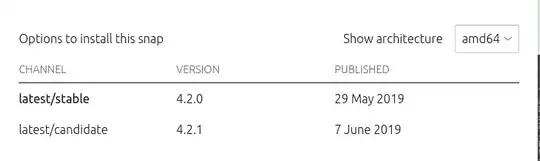Good night everyone,
I just reinstalled ubuntu 19.04 from scratch because I was having problems with it. In the Ubuntu software center, there are two options to install Krita, one from the snap store, and other from the ubuntu-disco-universe. Before I reinstalled ubuntu, I had Krita installed from the disco-universe source, assuming that this 2nd source hasn't changed in reinstallation. Now, after reinstallation, this second source has Krita 4.1 and not 4.2, which is the latest version, but before reinstallation, this second source had the latest Krita. Is there a way to update this ubuntu-disco-universe repository, so it has the newest version?
Thanks for your help.