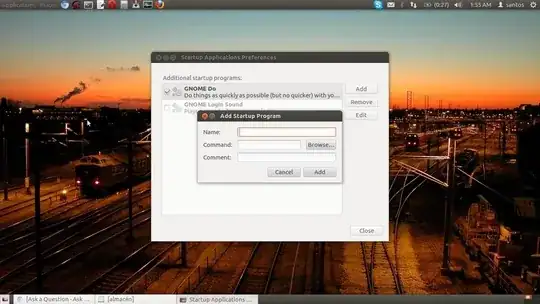
I think it will be awesome if after login the folder that locate not at the same localhost / can open it self like and application as skype and others. do we can make it because if this one works for it , it will help others people too that save musics and other file under the /home folder or the like me , i do need to click other partitions to listen songs and movie and other what i want is just single click when i do login. the partitions / folder / inode was open so i can simply click the Play button at the rhythmbox and click next just to watch the next edition of serial movies ^^ here the photos, i need this partition / hard disk to open during start-up "almacén hard disk. thx

for daniel request .
santos@santos:~$ lsblk
NAME MAJ:MIN RM SIZE RO TYPE MOUNTPOINT
sda 8:0 0 298.1G 0 disk
├─sda1 8:1 0 1K 0 part
├─sda2 8:2 0 100M 0 part
├─sda3 8:3 0 68.6G 0 part
├─sda4 8:4 0 130.9G 0 part /media/almacén
├─sda5 8:5 0 46.6G 0 part
├─sda6 8:6 0 2.3G 0 part [SWAP]
├─sda7 8:7 0 46.6G 0 part /
└─sda8 8:8 0 3.1G 0 part [SWAP]
sr0 11:0 1 1024M 0 rom