On my Lenovo X121e running Ubuntu 11.10, I find that both Nerworking and Wireless are disabled in Network manager's menu every time I boot the system.
This is a recent feature, it used to work.
On my Lenovo X121e running Ubuntu 11.10, I find that both Nerworking and Wireless are disabled in Network manager's menu every time I boot the system.
This is a recent feature, it used to work.
This is probably you did a hardware switch. This can be undone by pressing your wifi activator key. It differs on different computers. But to check, open your terminal crlt+alt+t. Then press rfkill list (Description of rfkill: rfkill - tool for enabling and disabling wireless devices). It will show weather or not your wifi and LAN is either hard blocked or soft blocked. Hard blocked is when the wifi (for example) is blocked by a physical button/switch. Soft block is when it was blocked virtualy though the OS. Before you try and reboot and press the wireless button to activate it, try using the following command: rfkill unblock wifi then check if it is blocked. Use rfkill list to check if its block on unblocked afterwards. This is what my rfkill list look like when everything in unblocked: 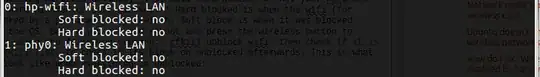
If it is hard blocked, just reboot and press the wireless botton.
So, the problem is that the X121e BIOS is unbelievably buggy. Sometimes, use of Fn+F5 permanently latches the WLAN disabled in the BIOS, you have to go in and enable it.