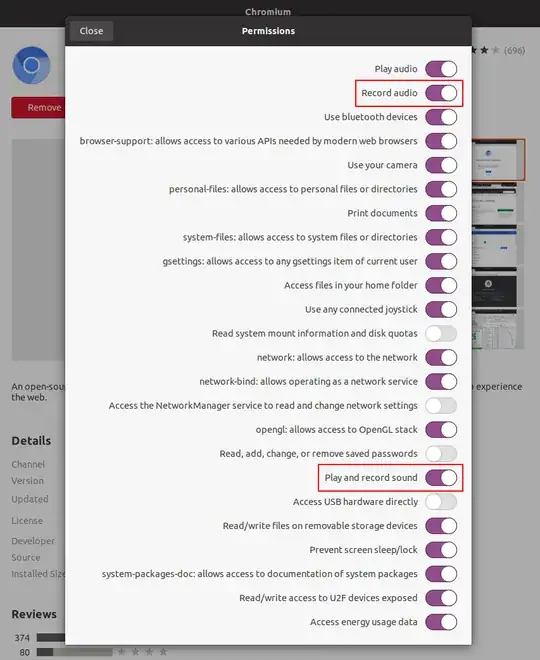I have a problem with Ubuntu 18.04 and chromium for some time. It also happens with Mint 19. In all applications or websites where I need to use the microphone (and that I could use before) such as dictation.io, or voice to text, when I press the microphone button to capture the sound, he always tells me "there is no Internet connection". I have Connection. Permissions to use the microphone too. And the microphone works well, because I can record with it. I do not know what it can be, but any help will be appreciated, because I have searched and searched for the same problem and possible solutions and I have not found anything. Thank you all for everything
Asked
Active
Viewed 1.2k times
3 Answers
5
In recent versions of Ubuntu (19.10 and above, ref.), Chromium is installed in a snap. By default, snap isolation allows camera but not microphone.
You can change this graphically using similar to How do I give chromium permissions to read files of my /usr or /tmp folders? - Ask Ubuntu or via command line, ref. How can Snap permissions be viewed and modified? - Ask Ubuntu.
Command line access to graphical configuration:
sudo gnome-software
Full command line solution:
snap connections chromium # to list existing permissions
sudo snap connect chromium:audio-record :audio-record # to enable
Stéphane Gourichon
- 2,089
2
Go to Ubuntu Software center and check Chromium permissions.
Currently it requires "Record Audio" and "Play and record sound" permissions for microphone in my Ubuntu 20.04 system.
Akif
- 133