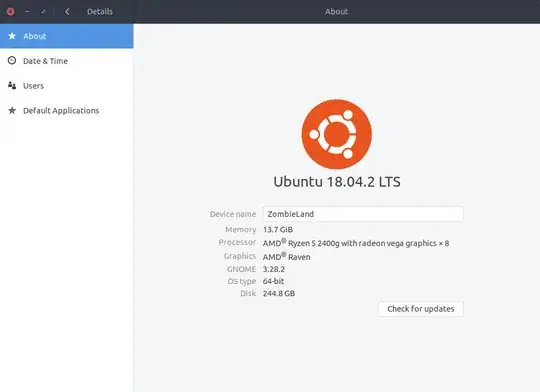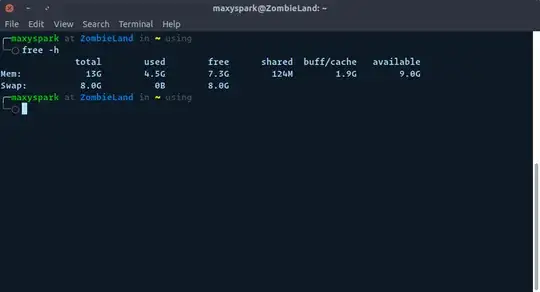Specs -
CPU - Ryzen 5 2400G
Motherboard - MSI B450 gaming plus
RAM - Corsair Vengeance 8GB x 2
I am Using two displays - HDMI && DVI
I installed ubuntu 18.04 and it shows only 13.7GB ram out of 16GB
And When I use only one ram stick it shows 5.8 GB out of 8GB
I was on windows and there RAM was 14+GB
sudo dmidecode -t memory
Output
# dmidecode 3.1
Getting SMBIOS data from sysfs.
SMBIOS 2.8 present.
Handle 0x000F, DMI type 16, 23 bytes
Physical Memory Array
Location: System Board Or Motherboard
Use: System Memory
Error Correction Type: None
Maximum Capacity: 256 GB
Error Information Handle: 0x000E
Number Of Devices: 4
Handle 0x0016, DMI type 17, 40 bytes
Memory Device
Array Handle: 0x000F
Error Information Handle: 0x0015
Total Width: Unknown
Data Width: Unknown
Size: No Module Installed
Form Factor: Unknown
Set: None
Locator: DIMM 0
Bank Locator: P0 CHANNEL A
Type: Unknown
Type Detail: Unknown
Speed: 2133 MT/s
Manufacturer: Unknown
Serial Number: Unknown
Asset Tag: Not Specified
Part Number: Unknown
Rank: Unknown
Configured Clock Speed: Unknown
Minimum Voltage: Unknown
Maximum Voltage: Unknown
Configured Voltage: Unknown
Handle 0x0018, DMI type 17, 40 bytes
Memory Device
Array Handle: 0x000F
Error Information Handle: 0x0017
Total Width: 64 bits
Data Width: 64 bits
Size: 8192 MB
Form Factor: DIMM
Set: None
Locator: DIMM 1
Bank Locator: P0 CHANNEL A
Type: DDR4
Type Detail: Synchronous Unbuffered (Unregistered)
Speed: 2133 MT/s
Manufacturer: Unknown
Serial Number: 00000000
Asset Tag: Not Specified
Part Number: CMK8GX4M1D3000C16
Rank: 1
Configured Clock Speed: 1067 MT/s
Minimum Voltage: 1.2 V
Maximum Voltage: 1.2 V
Configured Voltage: 1.2 V
Handle 0x001B, DMI type 17, 40 bytes
Memory Device
Array Handle: 0x000F
Error Information Handle: 0x001A
Total Width: Unknown
Data Width: Unknown
Size: No Module Installed
Form Factor: Unknown
Set: None
Locator: DIMM 0
Bank Locator: P0 CHANNEL B
Type: Unknown
Type Detail: Unknown
Speed: 2133 MT/s
Manufacturer: Unknown
Serial Number: Unknown
Asset Tag: Not Specified
Part Number: Unknown
Rank: Unknown
Configured Clock Speed: Unknown
Minimum Voltage: Unknown
Maximum Voltage: Unknown
Configured Voltage: Unknown
Handle 0x001D, DMI type 17, 40 bytes
Memory Device
Array Handle: 0x000F
Error Information Handle: 0x001C
Total Width: 64 bits
Data Width: 64 bits
Size: 8192 MB
Form Factor: DIMM
Set: None
Locator: DIMM 1
Bank Locator: P0 CHANNEL B
Type: DDR4
Type Detail: Synchronous Unbuffered (Unregistered)
Speed: 2133 MT/s
Manufacturer: Unknown
Serial Number: 00000000
Asset Tag: Not Specified
Part Number: CMK8GX4M1D3000C16
Rank: 1
Configured Clock Speed: 1067 MT/s
Minimum Voltage: 1.2 V
Maximum Voltage: 1.2 V
Configured Voltage: 1.2 V