I don't seem to have the option to "automatically unlock this key whenever I'm logged in" when trying to SSH into another computer.
This is a screenshot of my prompt:
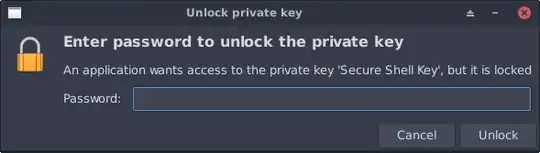
This is an example I found on some random website, but it shows where the option should appear:
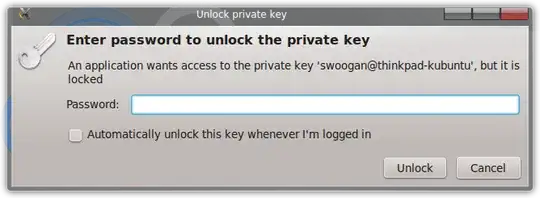
I have seahorse ssh-add ssh-agent ssh-askpass and seahorse-ssh-askpass all installed. The gnome-keyring-daemon is running in the background as well. I'm not sure why the option is missing.
I've also tried ssh-add ~/.ssh/my_key and ssh-askpass ~/.ssh/my_key. I'll get prompted for the private key password, but the password is still required when I follow up with an SSH command. Help!