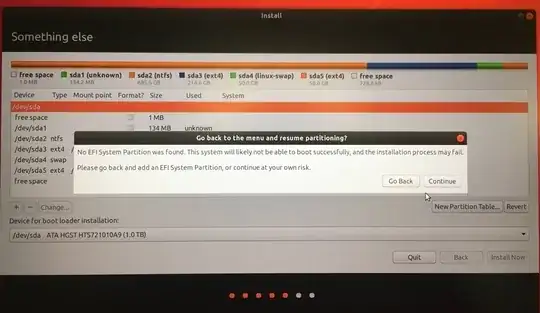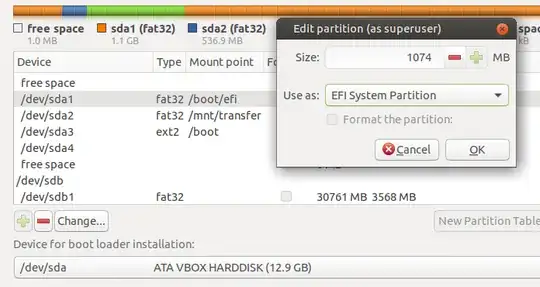For the benefit of other people who got the dire "No EFI System Partition was found" warning during a "Something else" Ubuntu installation, I'd like to mention that this message will come up for a system configured for "Legacy" booting. (I realize that this wasn't the poster of the question's problem.)
These days only older computers are configured for legacy (non-UEFI) booting, like my laptop built around 2011, which supports UEFI but is configured for legacy booting. But if you do have an older computer and you got the warning, I'd recommend that you abort the installation and check the "BIOS" to see how your system is configured to boot. If your system is configured to boot in legacy mode, then that's why you don't have an EFI system partition; you should be able to ignore the warning and proceed.
If your computer supports UEFI, then another option would be to create a UEFI system partition and tell the computer to boot in UEFI mode. But that might not be a good idea for a dual-boot system, because the boot loader for other OS (usually Windows) might be confused and not know how to boot. Personally, I wouldn't try to change the boot mode of a dual-boot (Ubuntu and Windows) system.
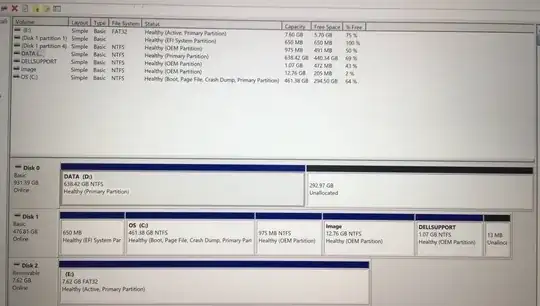 the boot-up menu:
the boot-up menu: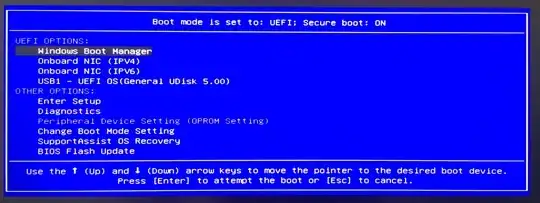 and installation problem (
and installation problem (