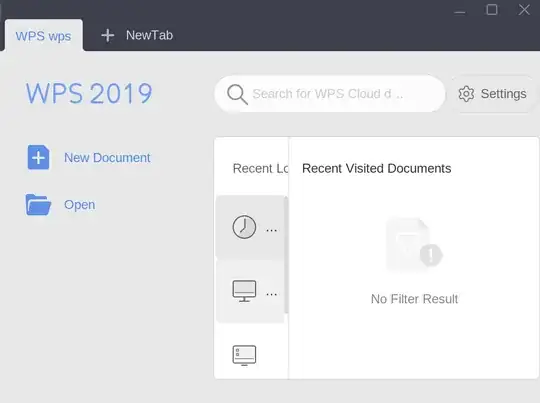WPS office doesn't seem to use window decorations.
Instead, there are integrated minimize, maximize, and close buttons at the top right corner of the (frame-less?) window. Resizing the WPS windows is extremely challenging, because the windows seem to be borderless.
Is it possible to force WPS office to launch inside a native window frame?
Additional Details:
- OS & Version: Ubuntu 19.04
- WPS Downloaded From: http://wps-community.org/downloads
- WPS Installed Using:
sudo gdebi wps-office_11.1.0.8392_amd64.deb
I don't expect the integrated window controls (shown in the picture below) to go away, but I would like to have a proper title bar with native window controls.