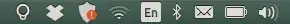First of all what is connonical-livepatch, its a service provided by ubuntu for critical infrastructure ( which your desktop is not ) to remove the code that might be harmful, without requiring an restart. I dont think a desktop needs it, so disable it.
Secondly if you are not using Ubuntu Pro ( Its part of Pro, you need to create an account, and make sure token is there ) , I dont think it will work anyway, thats why you get error because you dont have token for getting those.
If you are actually running some critical infrastructure, then getting on not getting is up to you
For most users using ubuntu in desktop simply disable it.
but if you are still using it, and you know that you have the token maybe give it a refresh, maybe there is some error in network etc.
sudo canonical-livepatch refresh