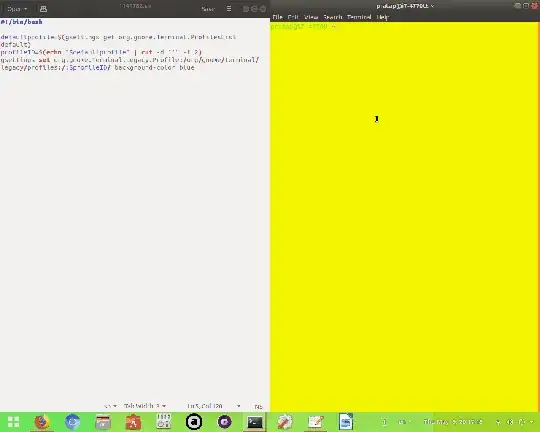I'd like to change the background color of the Ubuntu terminal emulator to say, red. However, I want to do it using the commandline, like the Windows equivalent color 0F, since I'm making a program that has changing the background color as a core function and I don't really want it to rely on any dependencies, unless it is really necessary.
Regarding the comment saying there's already an answer to this:
The answer on the question requires a package in order for it to work. I need a way for it to work without a package.