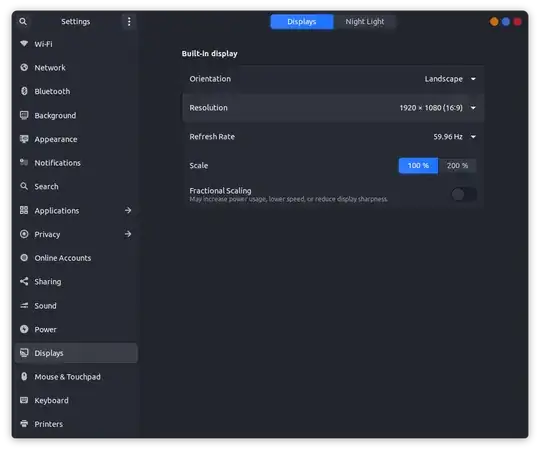So I have recently switched to Ubuntu 18.04. LTS and I'm getting a lot of screen tearing especially during video playback on e.g. YouTube. Could anybody help me fix this? Note that I'm completely new to Linux.
6 Answers
There is a video here that fixed it for me. The short version for Ubuntu 19, is that I had to open "Startup Applications" and add a new item with the command:
nvidia-settings --assign CurrentMetaMode="nvidia-auto-select +0+0 { ForceFullCompositionPipeline = On }"
- 170
Make sure that you have hardware acceleration enabled in your browser and supported by your GPU driver.
Google Chrome / Chromium
- Go to Settings → Advanced → System.
- Check Use hardware acceleration when available.
For debug open this URL (paste it into your address bar):
chrome://gpu/
Firefox
- Go to Preferences → Performance.
- Un-check Use recommended performance settings.
- Check Use hardware acceleration when available.
For debugging, open this URL (paste it into your address bar):
about:support
and look for Graphics info.
Checking GPU drivers
To check what driver is in use open terminal and run:
lspci -v | less
then press /, type VGA and press ENTER.
In the VGA section you'll see your video card model, available drivers and drivers in-use.
Example:
01:00.0 VGA compatible controller: NVIDIA Corporation [GeForce] (rev a1) (prog-if 00 [VGA controller])
(...)
Kernel driver in use: nvidia
Kernel modules: nvidiafb, nouveau, nvidia_drm, nvidia
Depending on your graphics card you may want to switch between open source and proprietary driver.
Open source drivers are better for 2D rendering, but have lower performance for 3D acceleration.
Switching drivers
Go to System settings → Updates → Settings → Additional drivers.
You should be able to also open this tab via terminal with:
/usr/bin/python3 /usr/bin/software-properties-gtk --open-tab 2
Then you can switch between drivers, then reboot your PC.
Intel graphics
For Intel integrated graphics go to: https://01.org/linuxgraphics/downloads/
NVIDIA screen tearing
You may find these answers useful:
- 16,703
- 1,525
If you have an Intel driver (check with lspci command) simply create a file:
/etc/X11/xorg.conf.d/20-intel.conf
with content:
Section "Device"
Identifier "Intel Graphics"
Driver "intel"
EndSection
Then reboot.
This helped me to remove screen tearing and flickering.
- 31
I used to have the same problem and I fixed it just simply by changing the refresh rate in the display settings. Instead of using 60Hz I used 59.96Hz
- 72,312
- 101
I get fixed by turning off hardware acceleration in browser setting. I experienced youtube tearing every time with every version of anything. My system was Intel i3-4th gen with intel HD graphics.