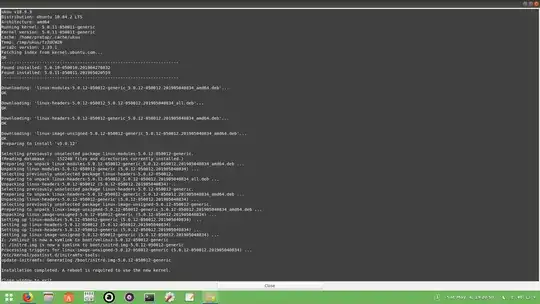I am Using Ubuntu 18.04.2
I have recently came to know about systemd-boot via https://askubuntu.com/a/1135735/739431
So, I dont have grub in my system. I am Using systemd-boot and happy with it..
I think Ubuntu 18.04.2 ships with Kernel 4.xx.x-xx-generic some version
{ex: linux-headers-4.18.0-17-generic}
to Update kernel I am using the tool UKUU (Ubuntu Kernel Update Utility)
I am updating the Kernel every time when UKUU shows a notification about new Kernel Release like this..
Once I Choose "Install" It runs some commands like this and finally Installs the new Kernel in my System..
My Present Kernel
pratap@i7-4770U:~$ uname -r
5.0.11-050011-generic
pratap@i7-4770U:~$
thoughts:
my imagination is that UKUU tool is running some commands those are shown in above image, and I want to run those commands my self when I want to install specific Kernel Version..
Question:
Is it possible to run the commands manually that UKUU is doing in above Image by uninstalling the tool UKUU and successfully update the kernel? I Can check the latest Kernel Versions available from the website https://www.kernel.org/.