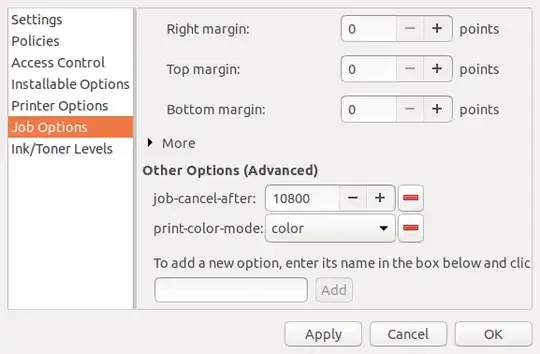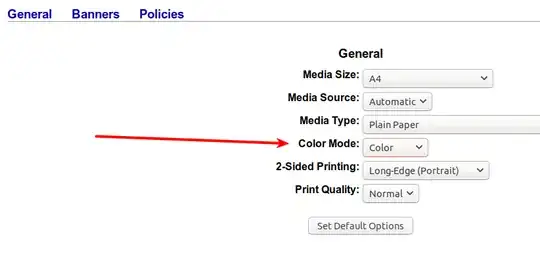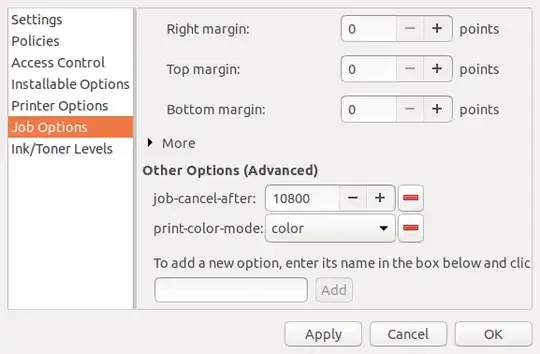Assuming you have correctly installed your printer on Ubuntu 18.04 check out this thread open your chosen browser (Firefox, Chromium etc) and in the address bar type http://localhost:631/
This will open up the CUPS utility allowing you to select your printer and modify its defaults.
Select your printer then go to Administration >Set Default Options.
Under Color Mode use the drop down menu to select Color
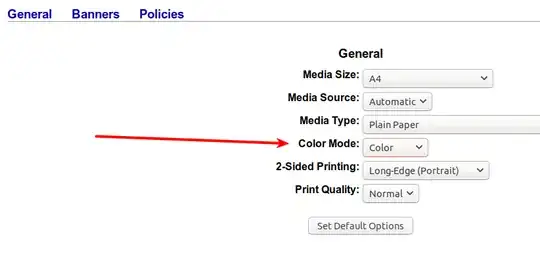
Alternatively, go to Settings > Devices > Printers and select Additional Printer Settings... at the bottom of the screen right click on the printer and select Properties. Then move down to Job Options and select print-color-mode and select to color. Then click on Apply then OK