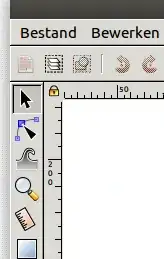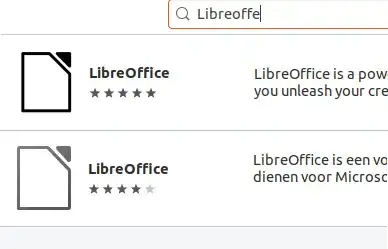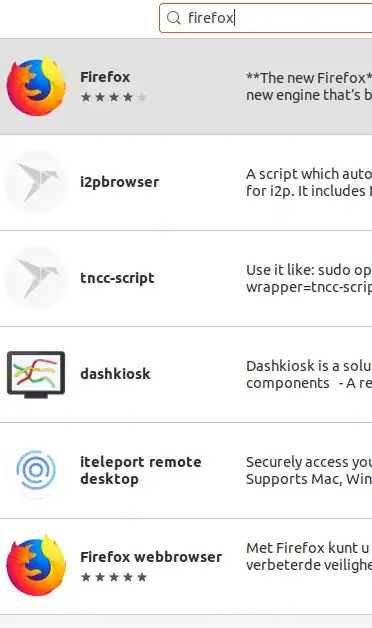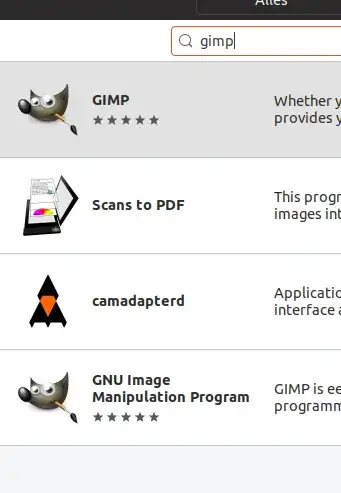Question solved. If you do not want to use 'Snap', install everything via the terminal sudo apt-get install ....
I don't care what snap is for. I don't want a different option to install a program. It is also not clear which snap is and which is not. I don't want /home/user/snap. I hope someone can help me.
It's rather irritating in Ubuntu software, which one to install? It is unclear. For example screenshots: Firefox, Gimp, LibreOffice and Inkscape. There is a difference, to install it "normally" or in /home/user/snap. Also the design is different. I've been having this trouble for years. Can anyone help me to solve this?