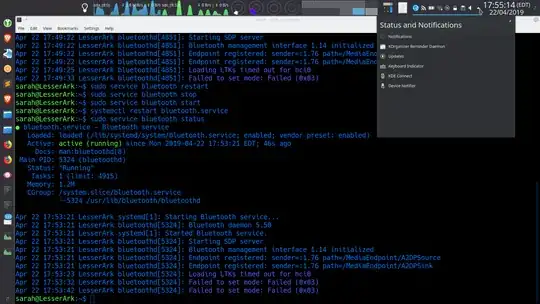I'm experiencing issues with my laptop's internal bluetooth adapter. It lost the connection to my wireless mouse a few times, and then lost the mouse entirely.
When I used sudo service bluetooth restart, it just disappeared entirely, and now no longer even appears in the system tray.
I'm not sure how to get it back so I can pair to other devices.
EDIT 0: Also when I'm in the bluetooth GUI manager it says that my bluetooth adapter is not powered. I'll post more when I get back home.

EDIT 1: Upon restarting, bluetooth works again, but it still has this strange stutter issue. My mouse is connected via bluetooth, but about every minute it seemingly loses the signal and I can move the mouse and nothing will happen on the screen. Then the mouse will move the way it was supposed to but with only after 5 seconds, sometimes longer. Then it's fine until it does it again in the next minute.
EDIT 2: Computer Information:
sarah@LesserArk:~$ sudo lshw -C network
*-network
description: Wireless interface
product: Wireless 7260
vendor: Intel Corporation
physical id: 0
bus info: pci@0000:07:00.0
logical name: wlo1
version: bb
serial: e4:70:b8:f8:99:b8
width: 64 bits
clock: 33MHz
capabilities: pm msi pciexpress bus_master cap_list ethernet physical wireless
configuration: broadcast=yes driver=iwlwifi driverversion=4.15.18-041518-generic firmware=17.3216344376.0 ip=192.168.1.128 latency=0 link=yes multicast=yes wireless=IEEE 802.11
resources: irq:31 memory:d3600000-d3601fff
*-network
description: Ethernet interface
product: RTL8111/8168/8411 PCI Express Gigabit Ethernet Controller
vendor: Realtek Semiconductor Co., Ltd.
physical id: 0
bus info: pci@0000:0f:00.0
logical name: eno1
version: 0c
serial: a0:1d:48:fa:67:c0
size: 10Mbit/s
capacity: 1Gbit/s
width: 64 bits
clock: 33MHz
capabilities: pm msi pciexpress msix vpd bus_master cap_list ethernet physical tp mii 10bt 10bt-fd 100bt 100bt-fd 1000bt 1000bt-fd autonegotiation
configuration: autonegotiation=on broadcast=yes driver=r8169 driverversion=2.3LK-NAPI duplex=half firmware=rtl8168g-2_0.0.1 02/06/13 latency=0 link=no multicast=yes port=MII speed=10Mbit/s
resources: irq:27 ioport:3000(size=256) memory:d3500000-d3500fff memory:d3400000-d3403fff
And I'm using an HP ENVY 17.