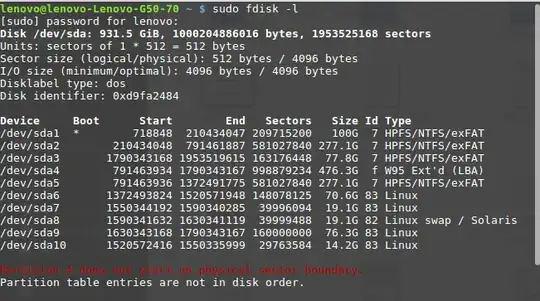I have run into this problem two days ago. The OS warns me that root has limited disk space:
So I would like to add more space to the root filesystem. These are the partitions I have:
sda9 : /home sda7 : / sda8 : swap
I would like to reduce the size of /dev/sda6 which is 70 GB in size,
- How can I reduce the size of
/dev/sda6and convert it into free space? - How can I add more space for
/?