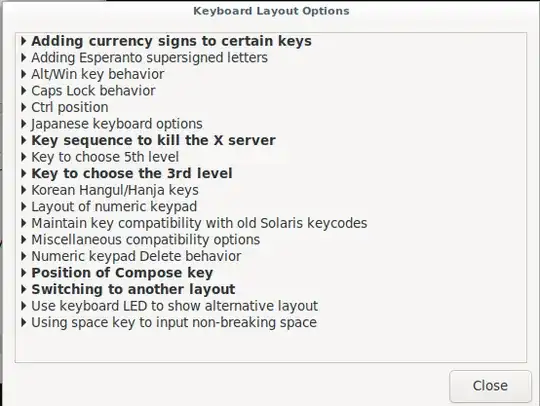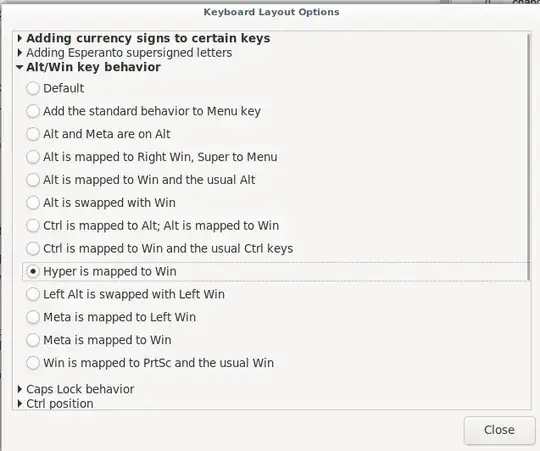My goal: open Yakuake or Tilda terminal with Super + Grave (backtick, tilde, `) shortcut in Gnome. What I could achieve is only holding Super + pressing Grave twice.
A little background. By default Super + Grave is a shortcut for /org/gnome/desktop/wm/keybindings/switch-group
So I disabled it in DConf editor.
Then when I just press Super + Grave (`) once, I just see ` symbol in Tilda, while Yakuake shows s` somehow (yes, with additional s letter). But pressing Grave twice works (though additional ` symbol gets typed, that is annoying).
What's interesting, when I install Drop Down Terminal Gnome Extension and set Super + Grave shortcut it works perfectly. But Drop Down Terminal is too simple for me.
I use Gnome 3.32 and International English layout + Russian keyboard layout.