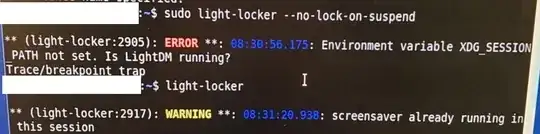I've set the power management, screensaver, and lock screen settings to all not lock or black out the screen after any period of time, yet I'm still having issues where the desktop will dim after about 10-15 minutes or so even though everything I can think of is set to not allow that.
I tried reinstalling light-locker, but now the option to adjust the light locker through the GUI options on the bottom right (was under preferences I believe?) is simply not present anymore and when I try to disable any kind of suspend locking through the command line, it'll tell me "screensaver already running in this session" when run as a regular user, but will say "ERROR: Environment variable XDG_SESSION_PATH not set. Is LightDM running?" to which I try starting lightdm through systemctl, but it still produces the same errors.
I'm just confused because according to all my settings, the screen should never go black, something to note though is that it doesn't ask me to log back in, the screen just goes blank is all, even if left for an extended period of time. Can someone help me figure out why my screen keeps blanking?