Avahi is required for multiple things regarding network and/or plug and play devices.
Disabling it may disable some of services that you might need, depending on your computer use.
It was also consuming my cpu because I am part of large network, with lot's of printers.
What eventually did it for me, without disrupting print functionality is:
sudo nano /etc/avahi/avahi-daemon.conf
find ratelimit-interval-usec= and set it to 500000
find ratelimit-burst= and set that to 500
find enable-wide-area= and set that to no
press ctrl + o then save
restart avahi daemon
sudo systemctl restart avahi-daemon.service
Check CPU usage...
If above doesn't quickly resolve high CPU usage, further limitations
can be done in rlimits section of avahi's config file, see man page or:
https://manpages.debian.org/testing/avahi-daemon/avahi-daemon.conf.5.en.html
For detailed instructions.
See this answer for more details about Avahi: https://unix.stackexchange.com/questions/566932/what-is-the-avahi-daemon
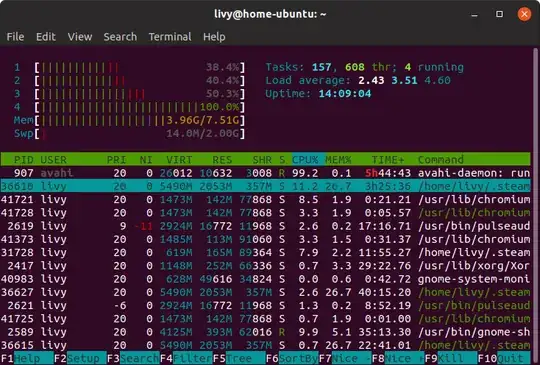
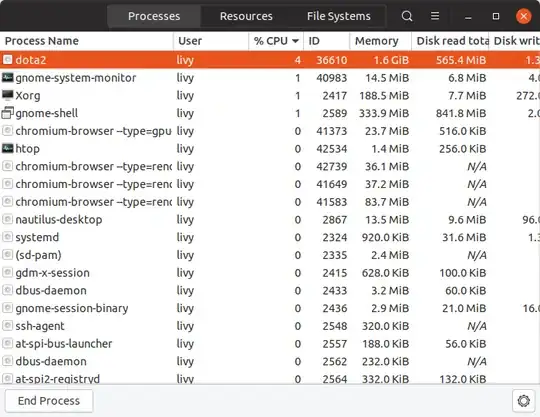 System monitor doesn't appear to show which process is consuming CPU, unlike htop.
System monitor doesn't appear to show which process is consuming CPU, unlike htop.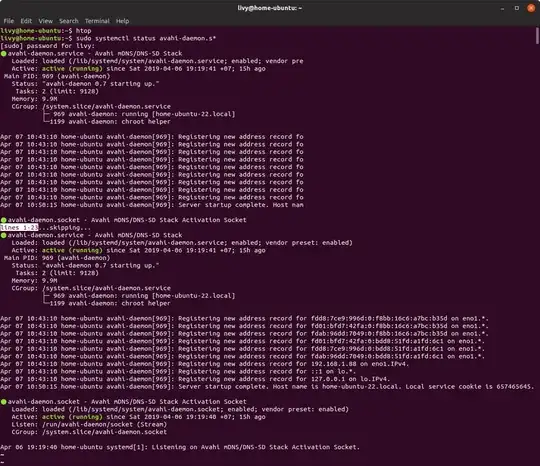 As requested by @heynnema
As requested by @heynnema